Yes. You can see all transfers, incoming and outgoing, on Monsta Scan. Here’s a detailed breakdown of all the different tabs and options for you on our convenient blockchain scanner.
-
You’ll automatically start on your outgoing ERC20 transfers. These transfers are for any tokens you have sent, or spent on the Monsta chain. You can easily and handily check the details of the transaction by clicking on the transaction hash, and on the landing page you can see where your asset was sent from, who it was sent to, which type of token was sent, the value amount of the tokens sent, and a timestamp so you know exactly when and where the transaction took place.
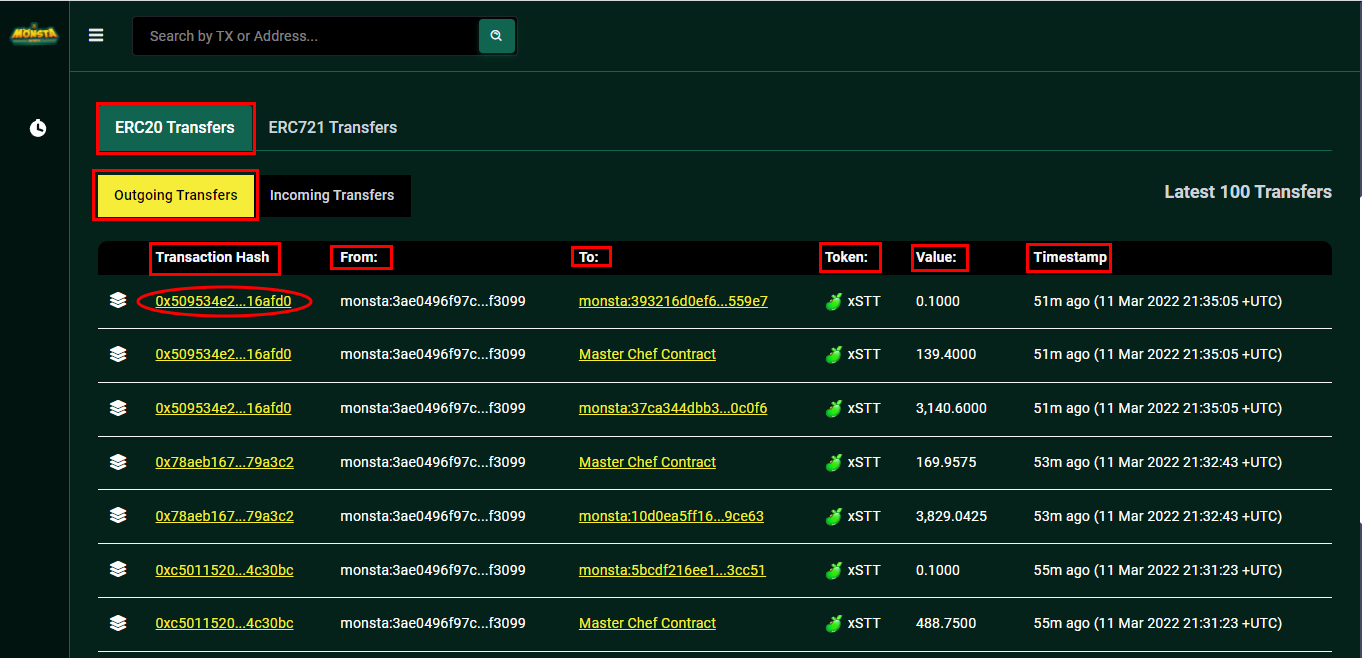
-
Select “Incoming” to switch over to viewing incoming transfers. This will let you see any tokens that have been sent to you.
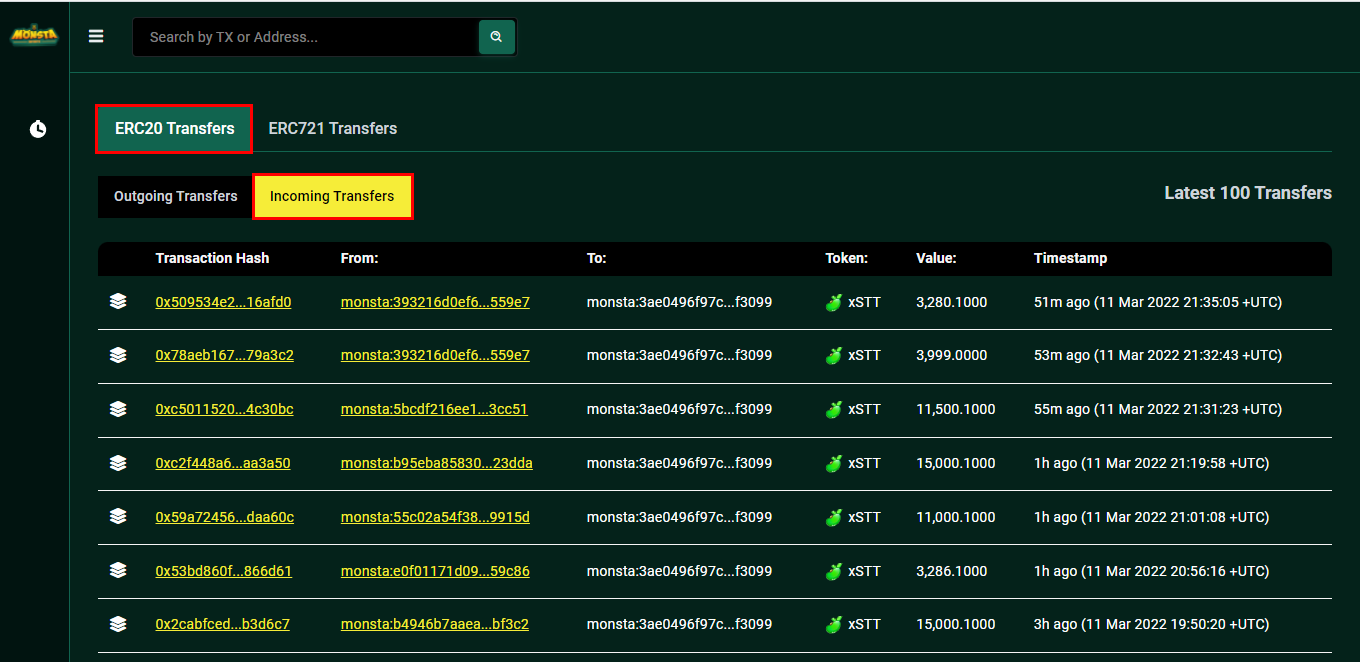
- To switch over to viewing your Monsta assets instead of tokens, select ERC721 transfers. You can see your outgoing Monsta transactions here.
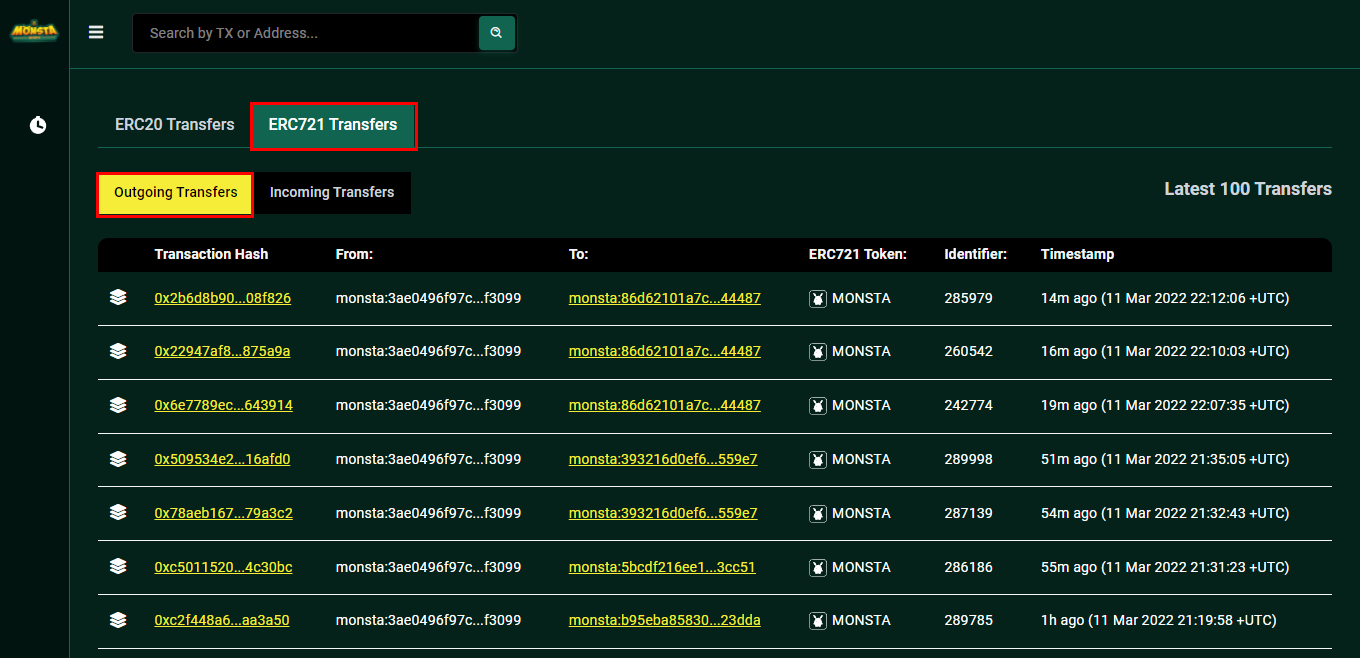
- By selecting ”Incoming” transfers you can see any monsta assets that have been sent to you. Monsta scan is easy to use and anyone can become a monsta chain blockchain scanner expert in no time.
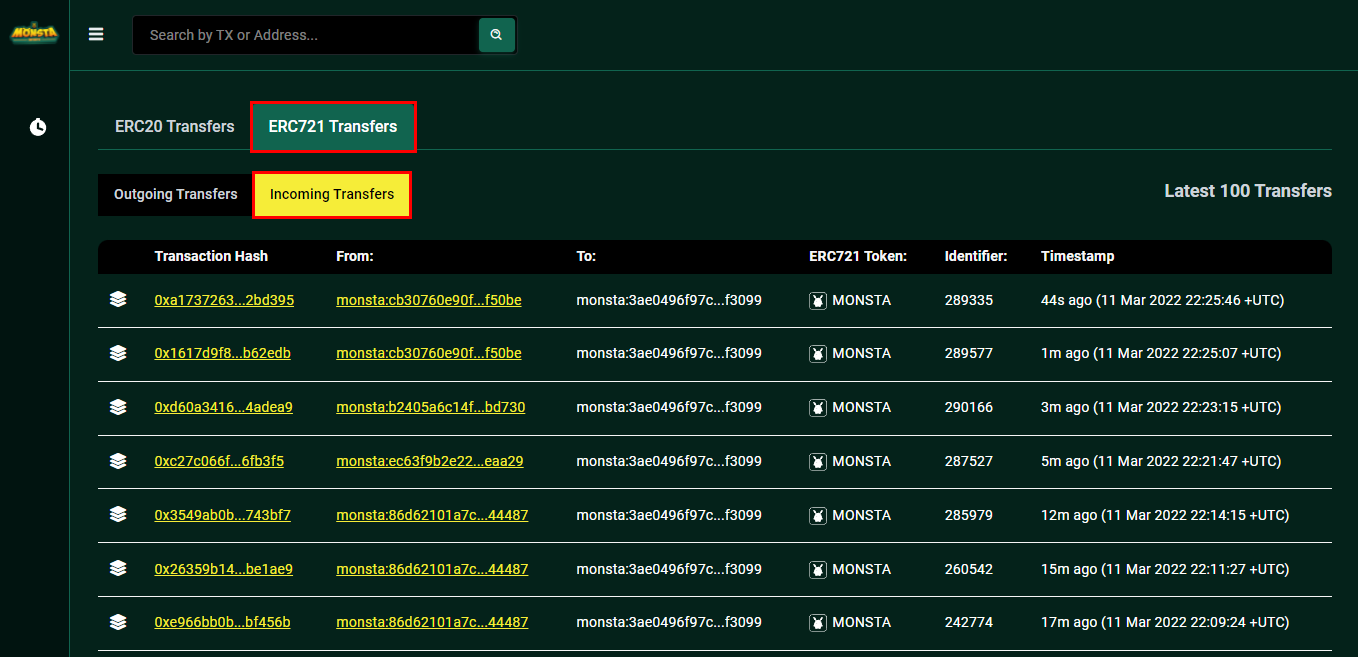
Comments
0 comments
Article is closed for comments.