Things To Note Before You Swap Your Tokens
-
STT will be displayed as xSTT in the Monsta Chain.
-
MONI will be displayed as xMONI in the Monsta Chain.
-
The MONI-STT Liquidity Pool
The value of xSTT will fluctuate when the demand for xSTT increases. The MasterChef can only replenish the Liquidity Pool using STT retrieved from the sale of Monstas and the taxes. Therefore there will be times where the xSTT will fluctuate and increase in value. Rest assured, the developer team will do their best in ensuring that there is a healthy balance of MONI-STT in the Liquidity Pool and that the fluctuation in the value of STT is kept at a minimum.
Users are only allowed to swap xMONI to xSTT as a one-way transaction and not xSTT to xMONI. Only MasterChef can buy xMONI using xSTT to replenish the Liquidity Pool.
Video Guide
Step 1
Select the exchange tab on our official marketplace at marketplace.monstainfinite.com
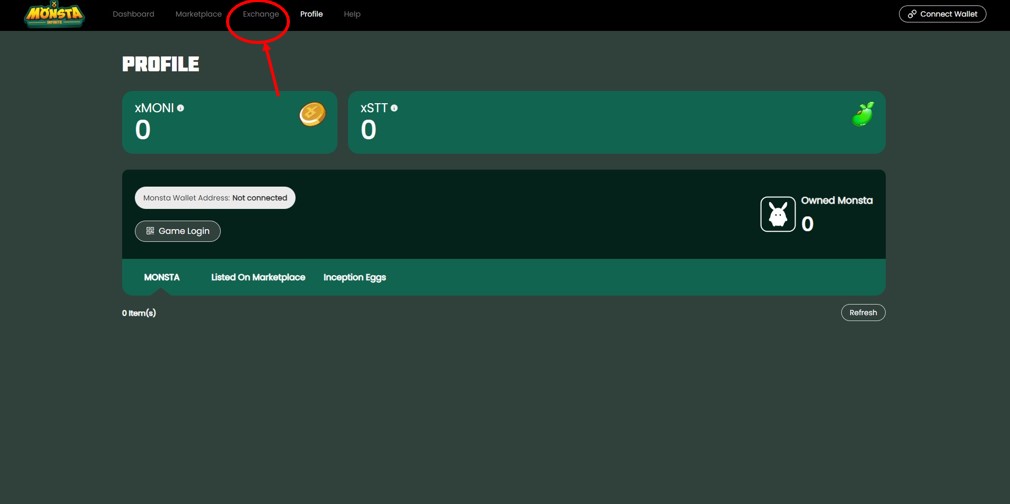
Step 2
Connect your Monsta Wallet to our official site
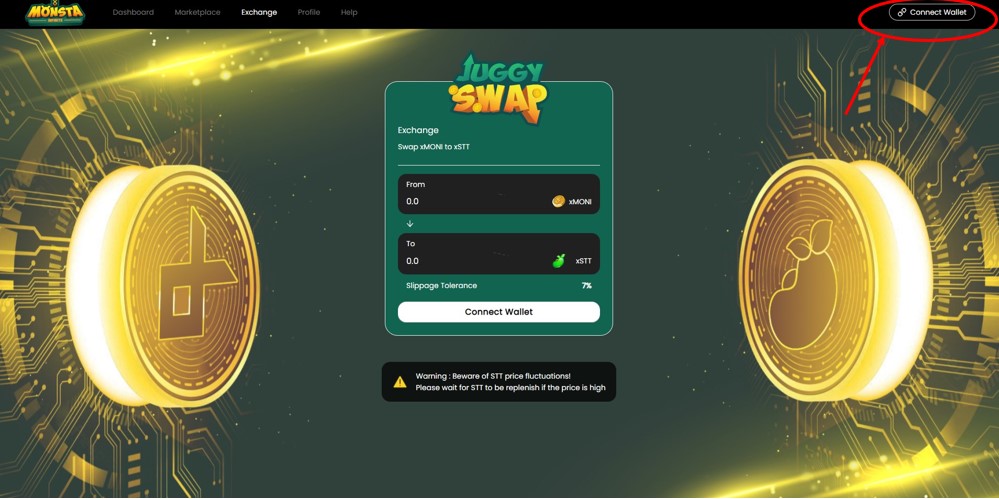
Step 3
Once you connected to Monsta Wallet, xMONI & xSTT tokens shown in JuggySwap
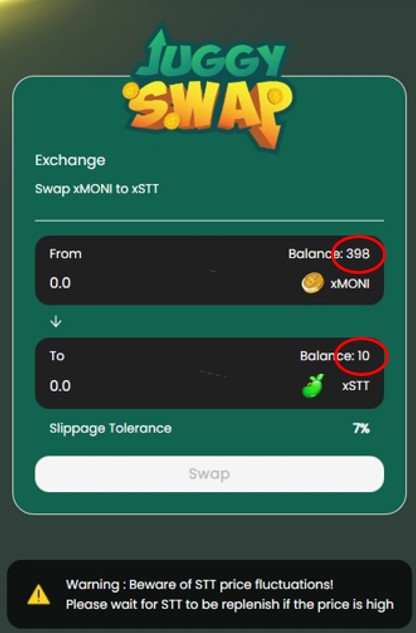
Step 4
Input the amount that you want to swap from xMONI token to xSTT token and click ‘Swap’
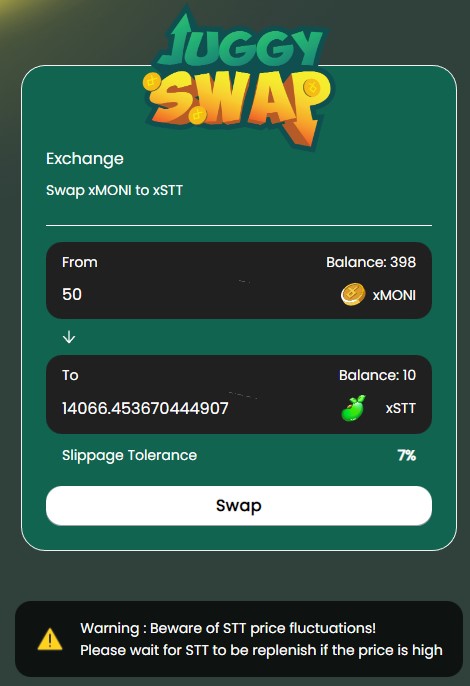
Step 5
Monsta Wallet pops up and click ‘Submit’ to proceed with the transaction to swap from xMONI token to xSTT token
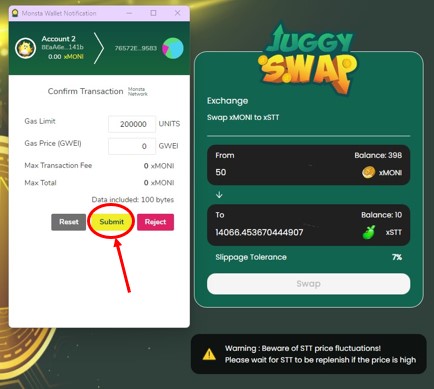
Step 6
Once you click ‘Submit’, there will be a pop up to inform you that ‘Transaction submitted, please wait a few minutes for it to reflect in your account balance
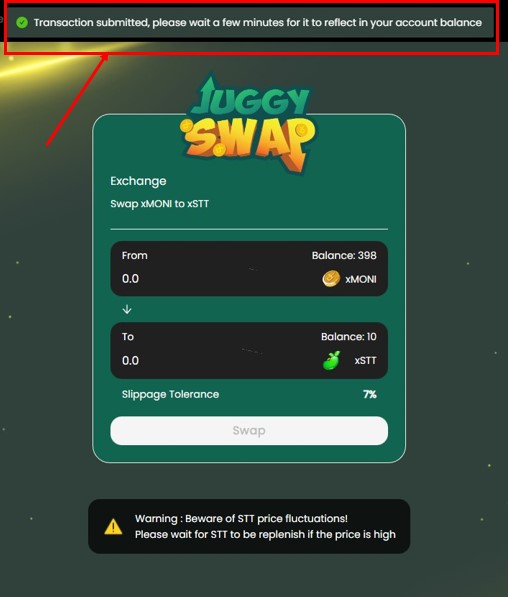
Step 7
You can check your swapped tokens by going to ‘Profile’ and the swapped xMONI is converted to xSTT.
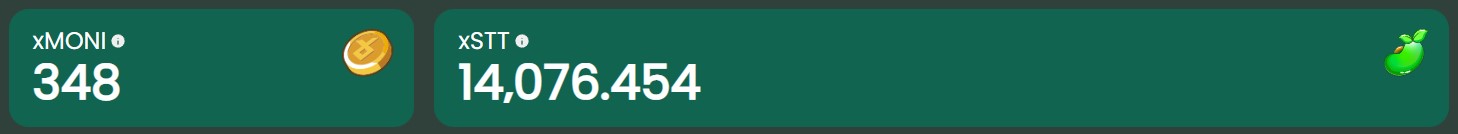
That’s it! Using Juggyswap is a breeze. Expect even more functionality and convenience in the future.

Comments
0 comments
Article is closed for comments.