Below shows the guide for bridging MONI or STT tokens into Monsta Chain from BSC Network.
Video guide
Step 1
Get to our official bridge from the website, using the Moni & IMEGG Bridge tab under the marketplace section.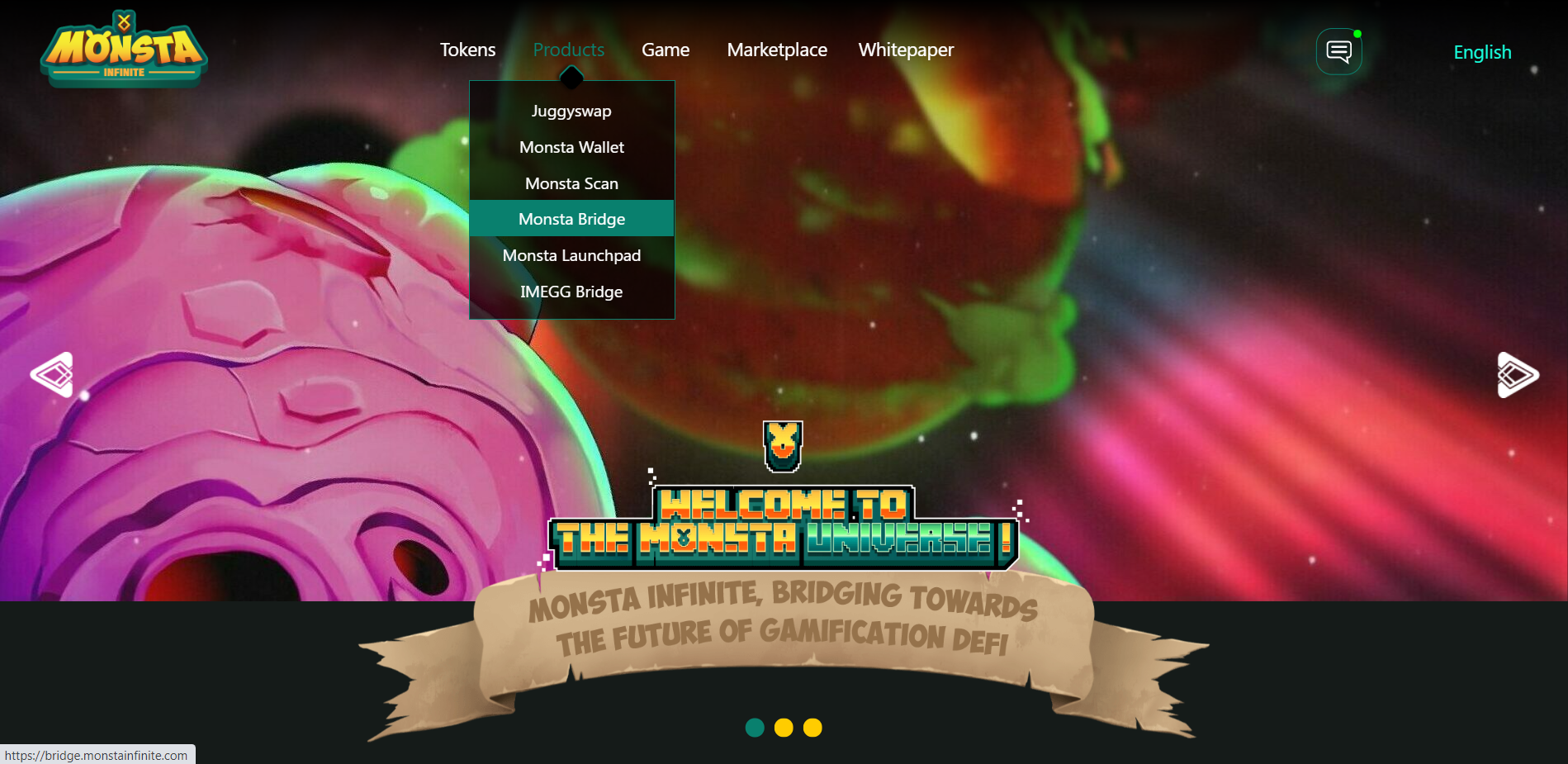
Step 2
Agree to terms and conditions before continuing
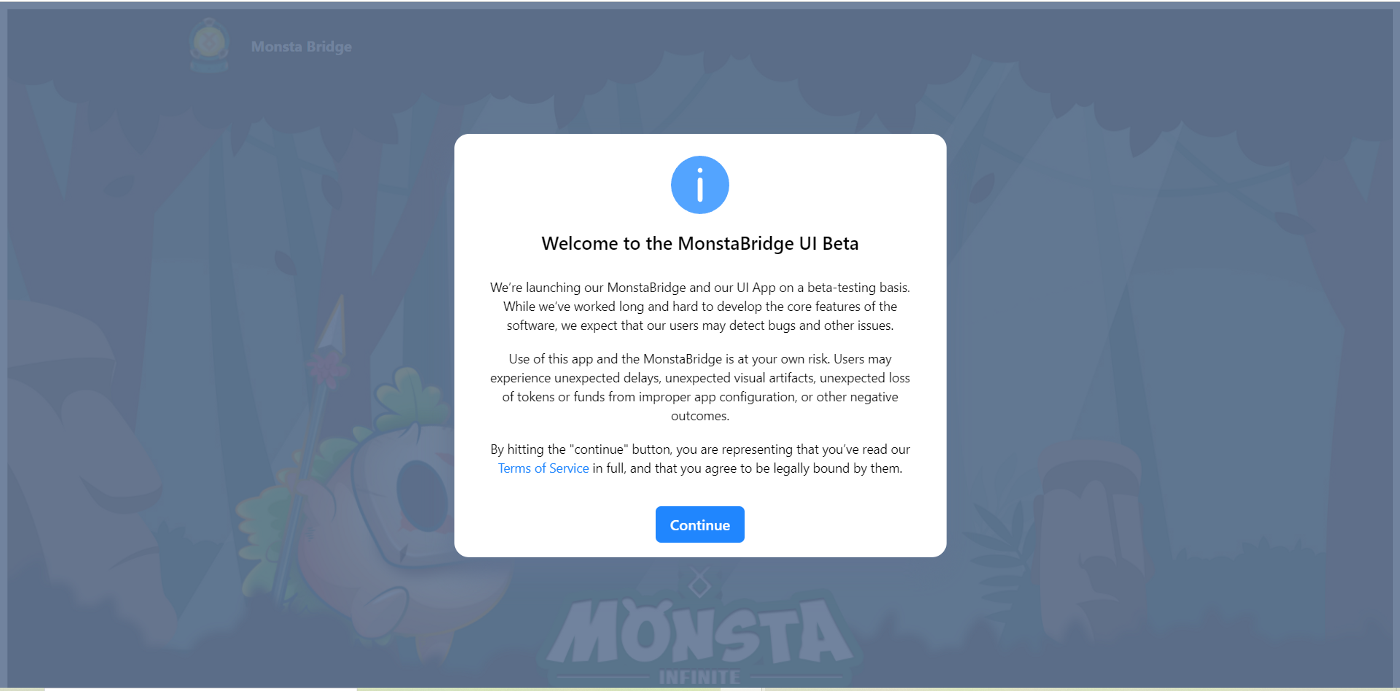
Step 3
Connect your BSC wallet to continue
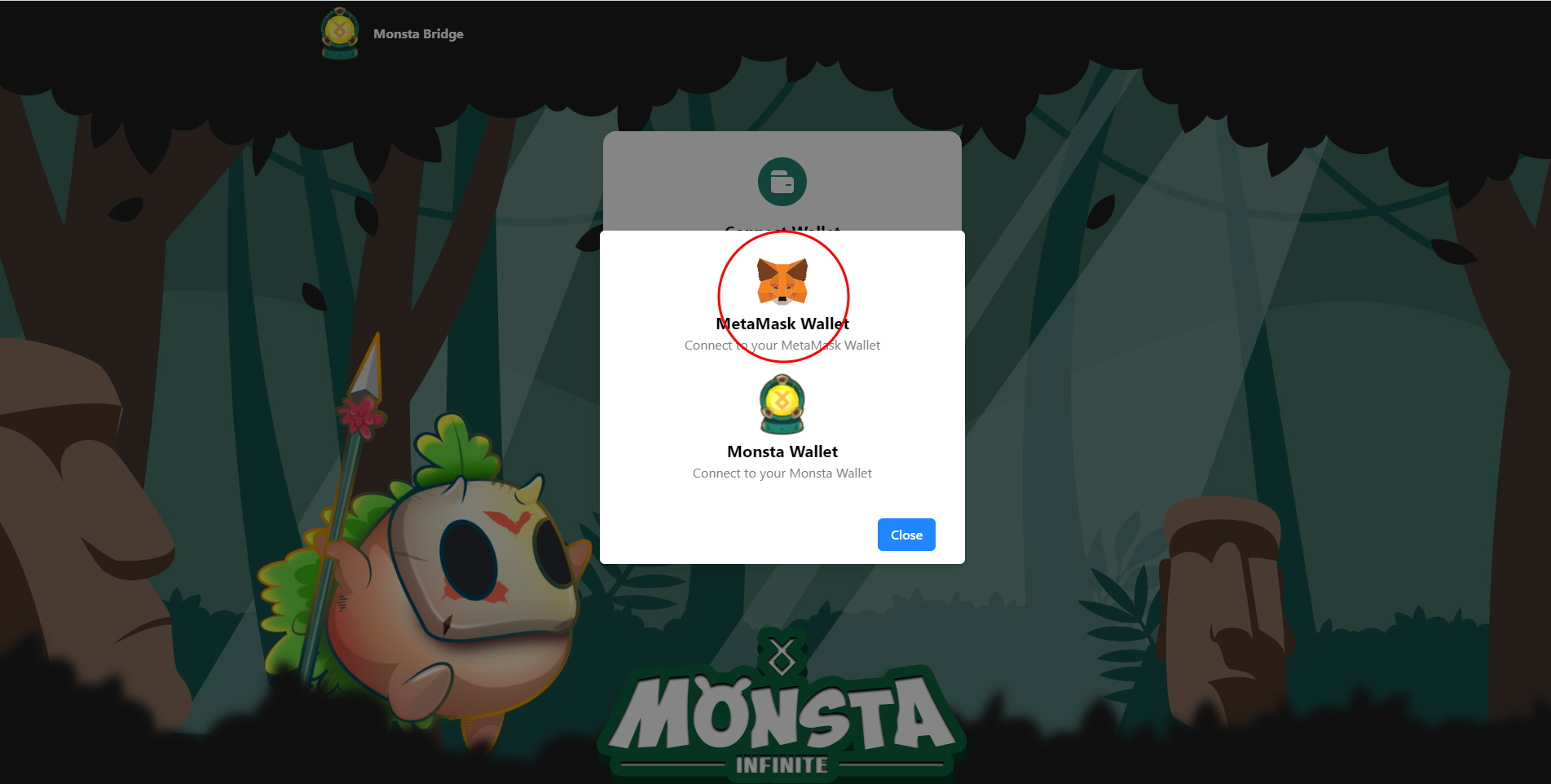
Step 4
You are now on the bridge screen, ensure the bridge is facing the proper direction before proceeding. It should read from: Binance Mainnet, to: Monsta Mainnet like so.
You can change to bridge in MONI or STT by clicking the drop down beside MONI
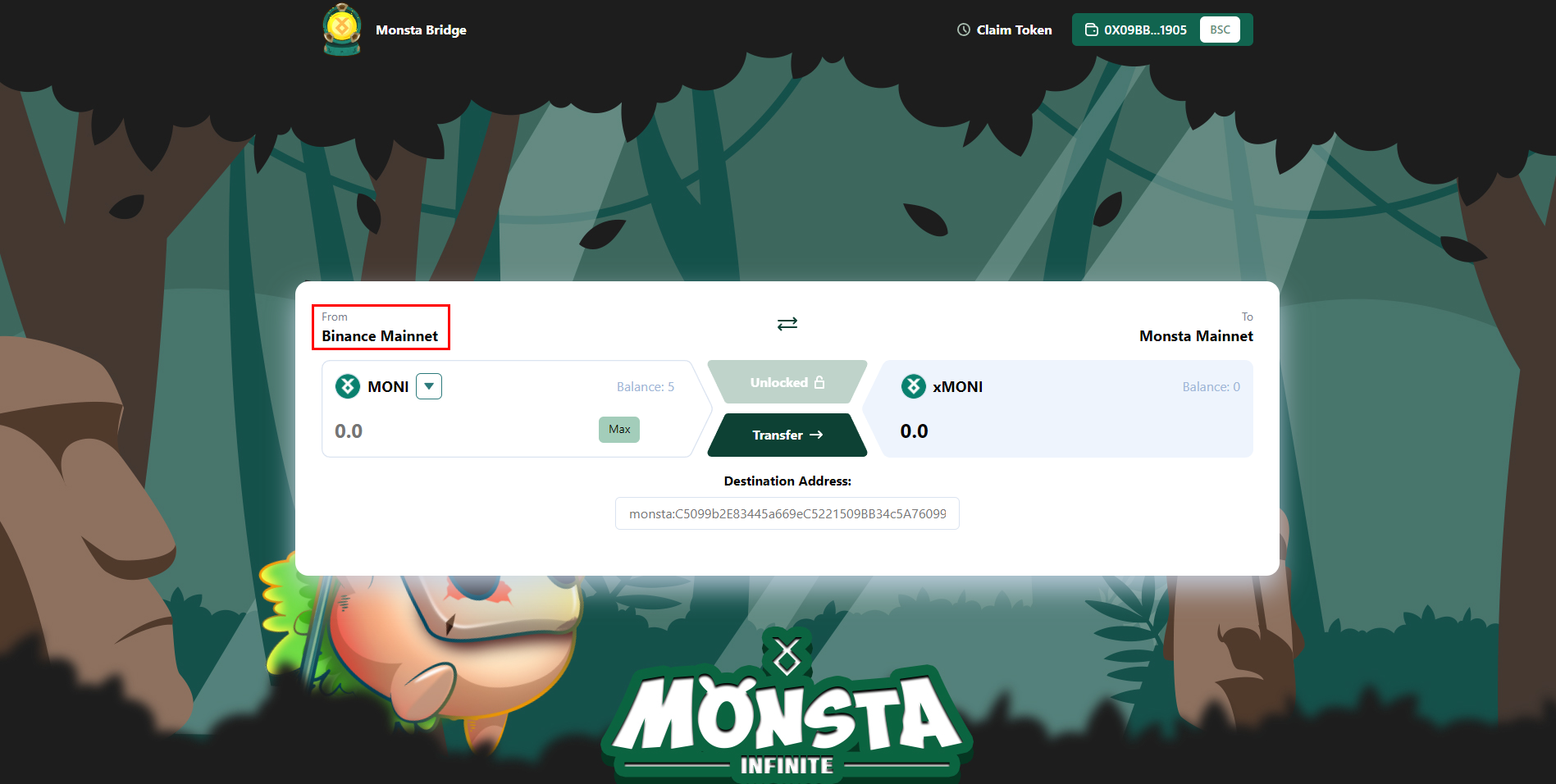
Step 5
Use the downward facing arrow beside the Moni token icon to bring up the drop down menu and then select the currency you would like to bridge into Monsta Chain
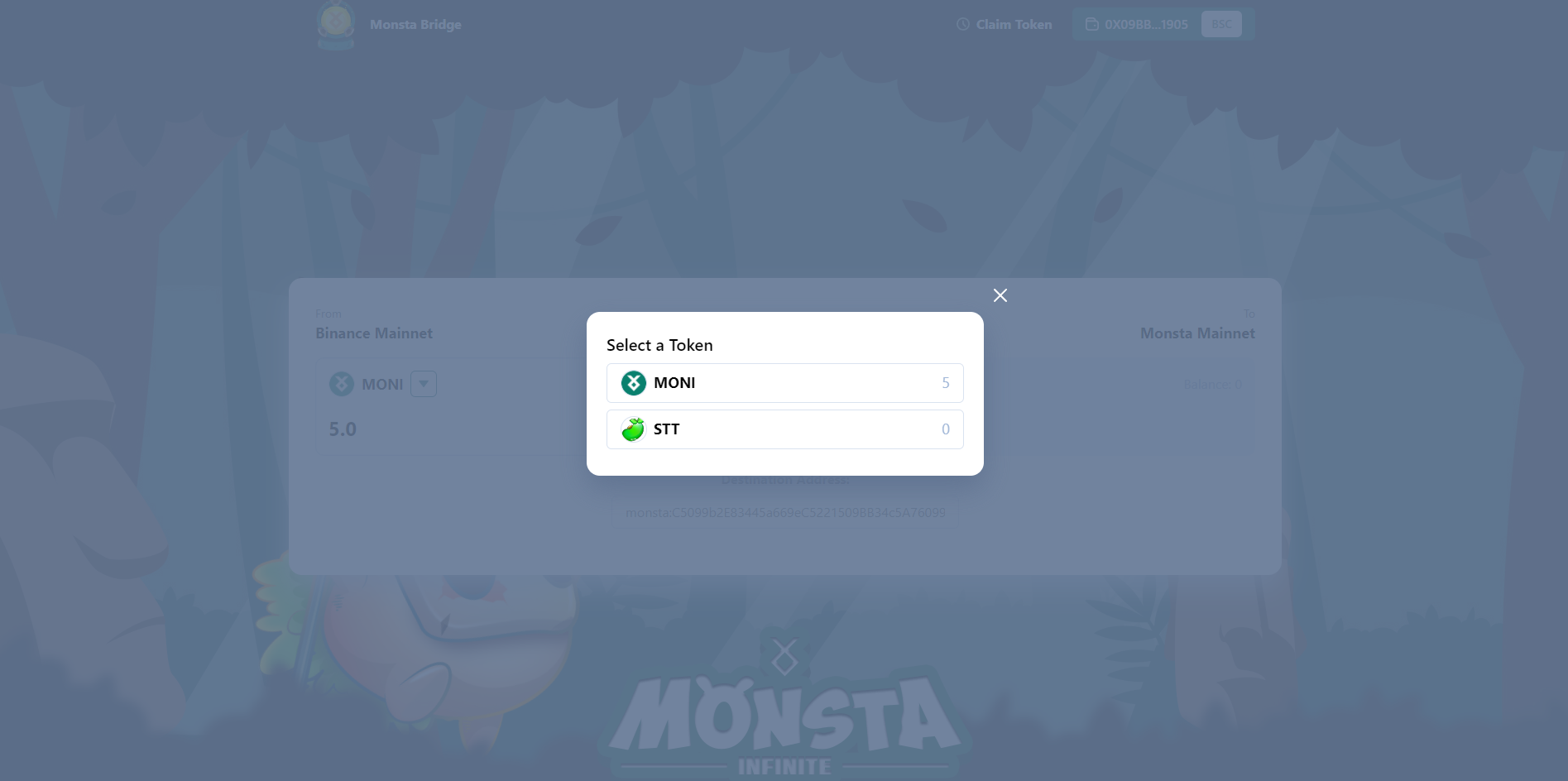
Step 6
Once you’ve selected your currency, you’ll need to copy and paste the correct Monsta Wallet address that you would like to send your assets to into the destination address bar. The Monsta address in the bar on the bridging screen is the default.
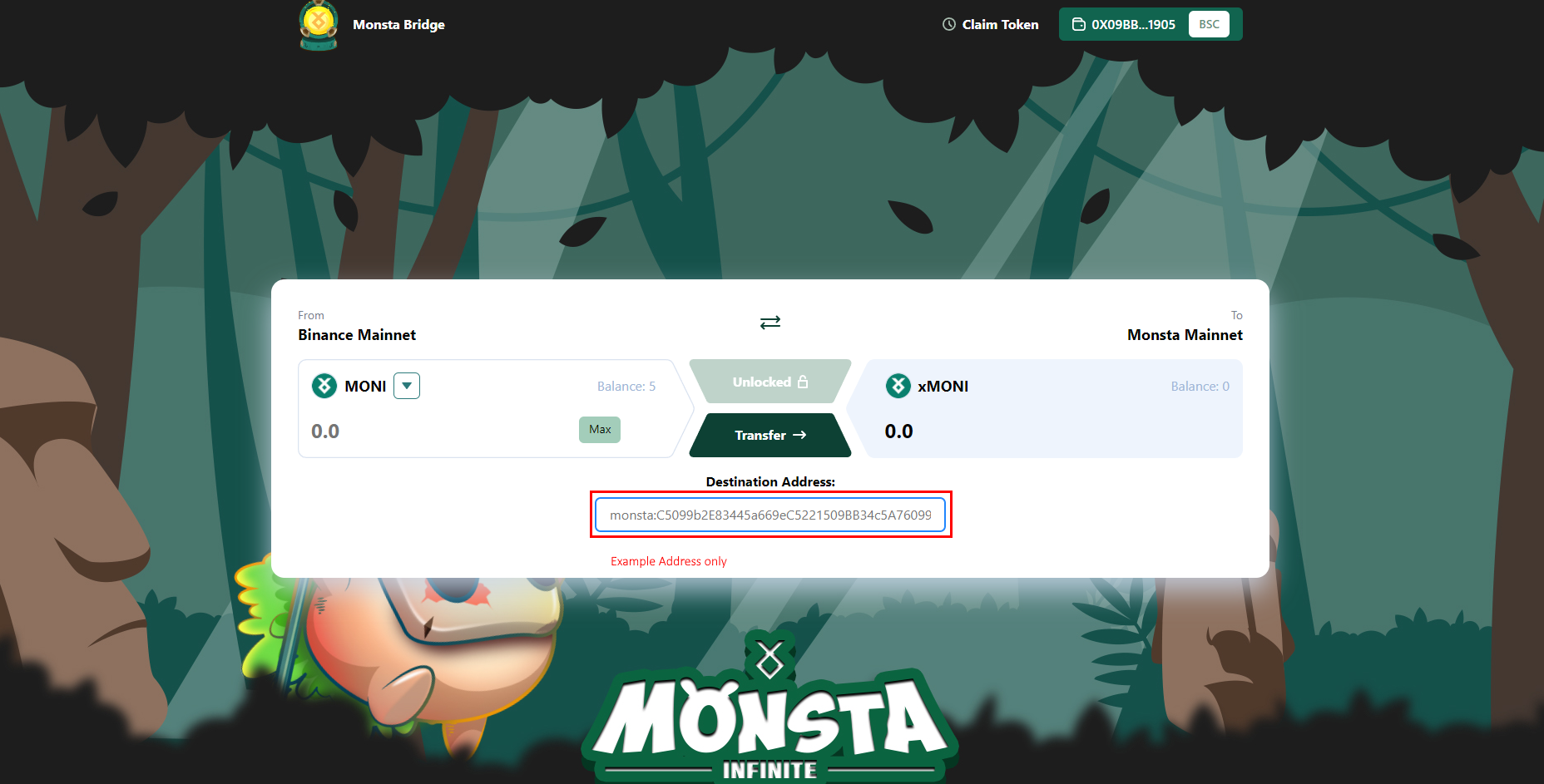
Step 7
Double check to ensure you’ve pasted in the correct address and are not sending to the default address. Any assets sent to the default address cannot be recovered.
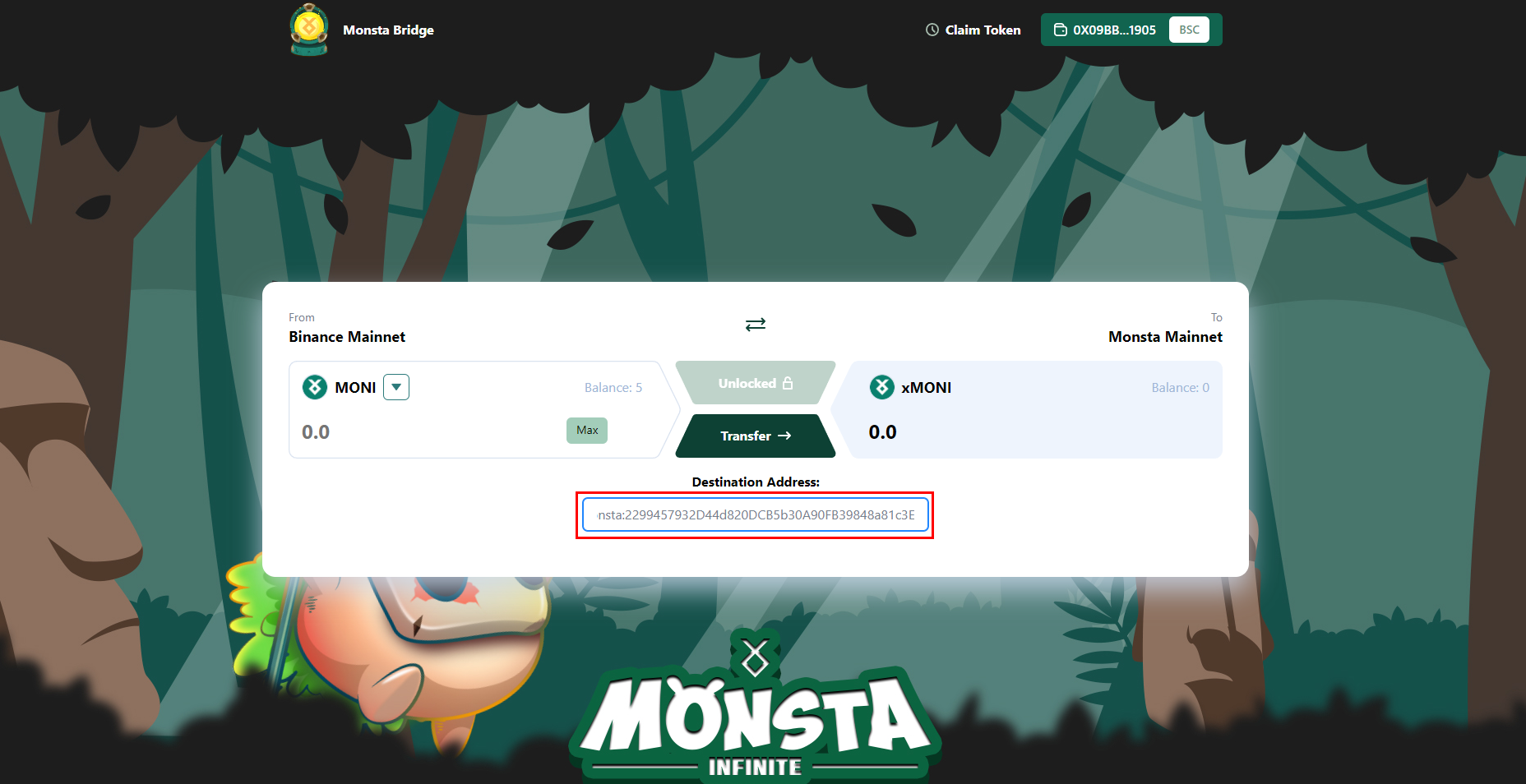
Step 8
You’ll need to unlock the bridge to initiate the transfer
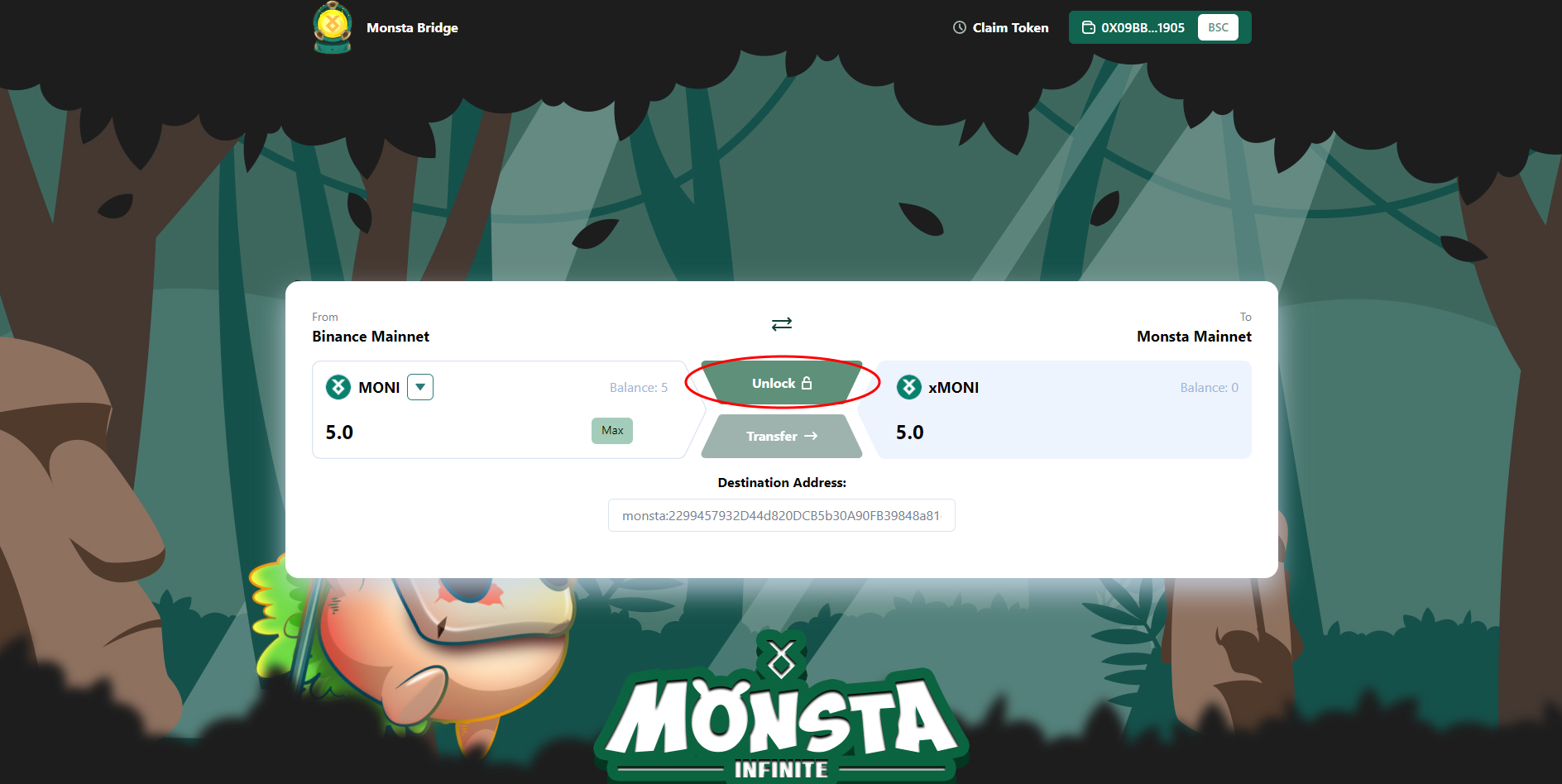
Step 9
Confirm the unlocking on your MetaMask Wallet
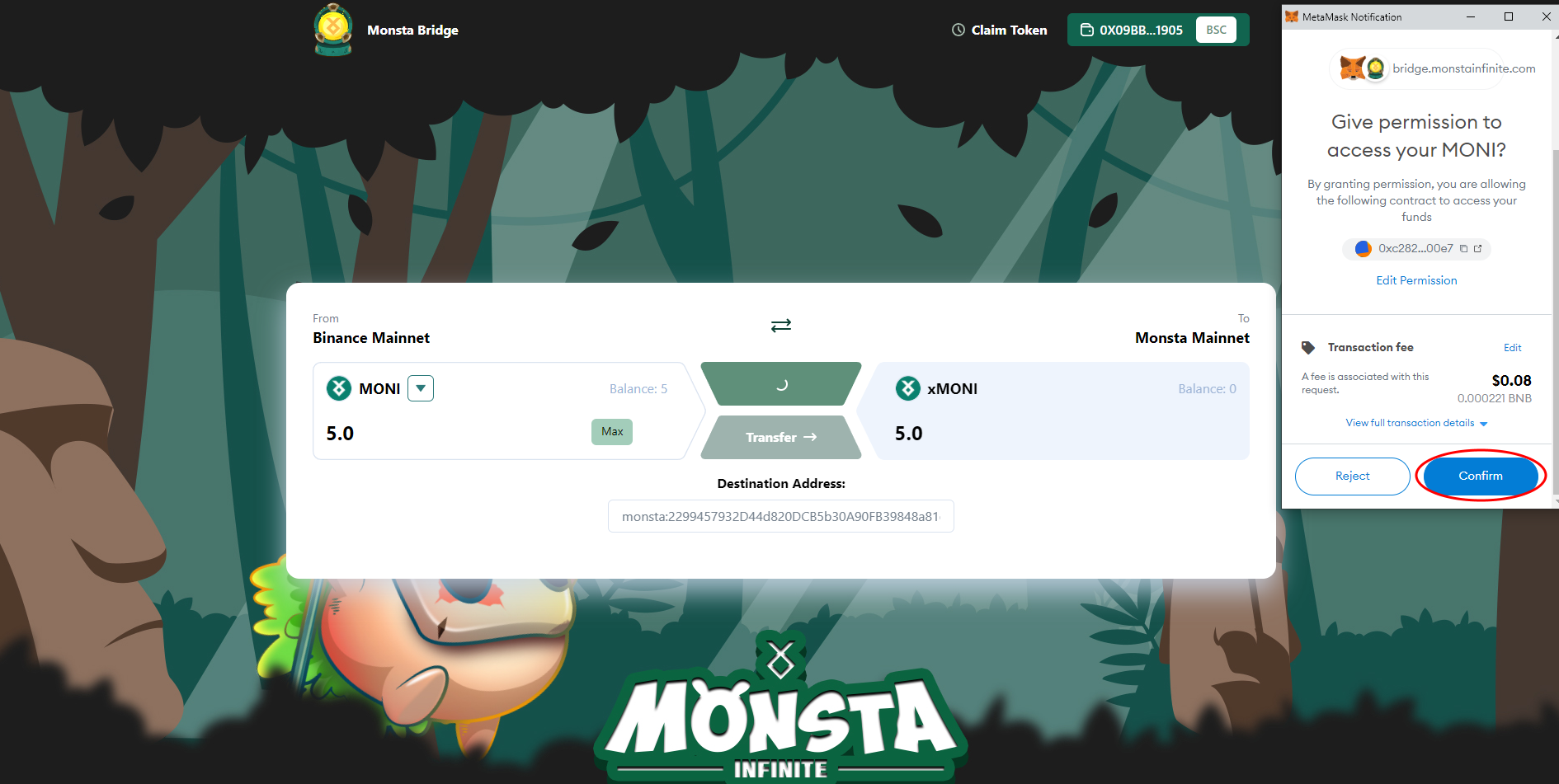
Step 10
Confirm the transfer
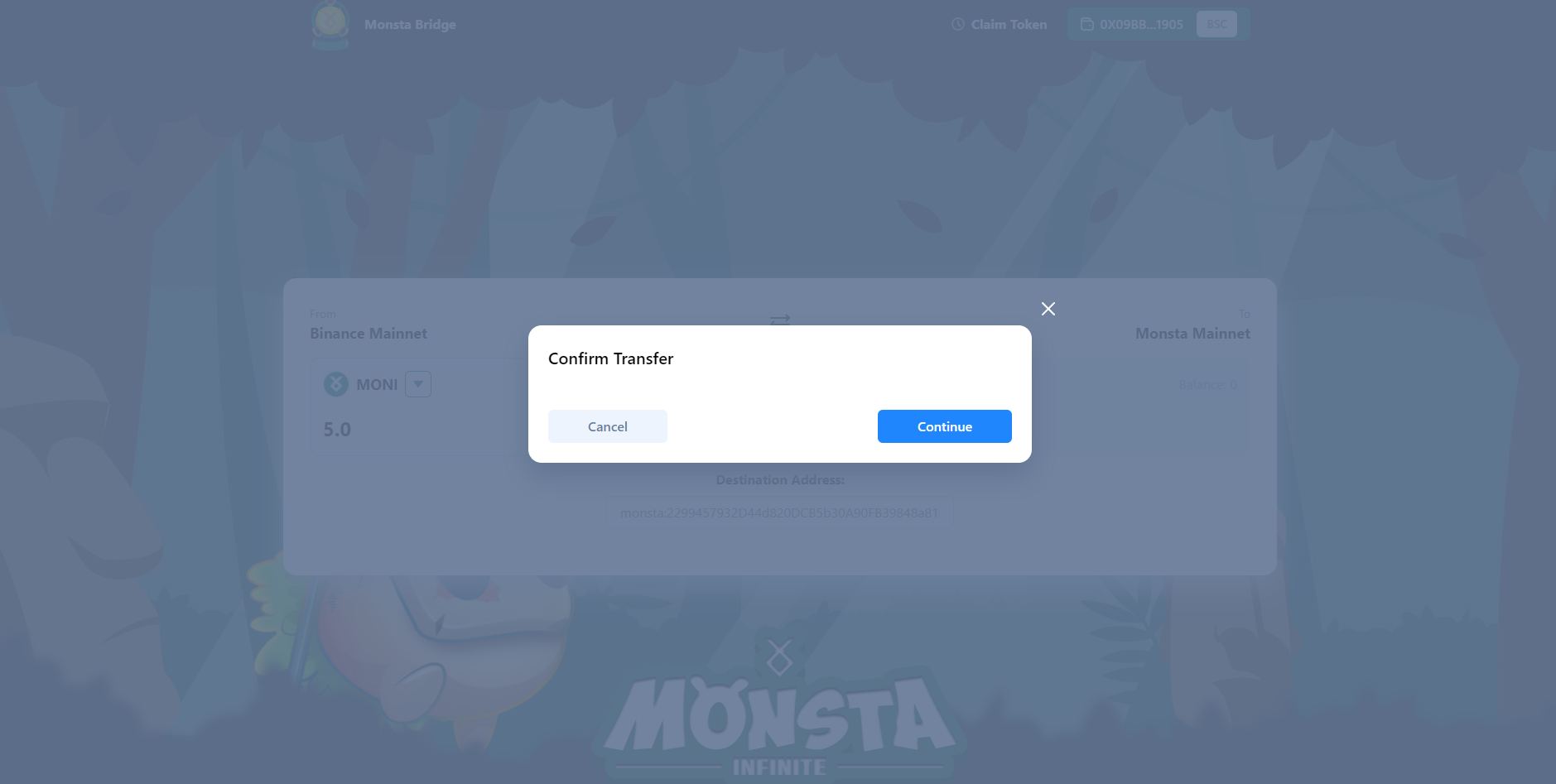
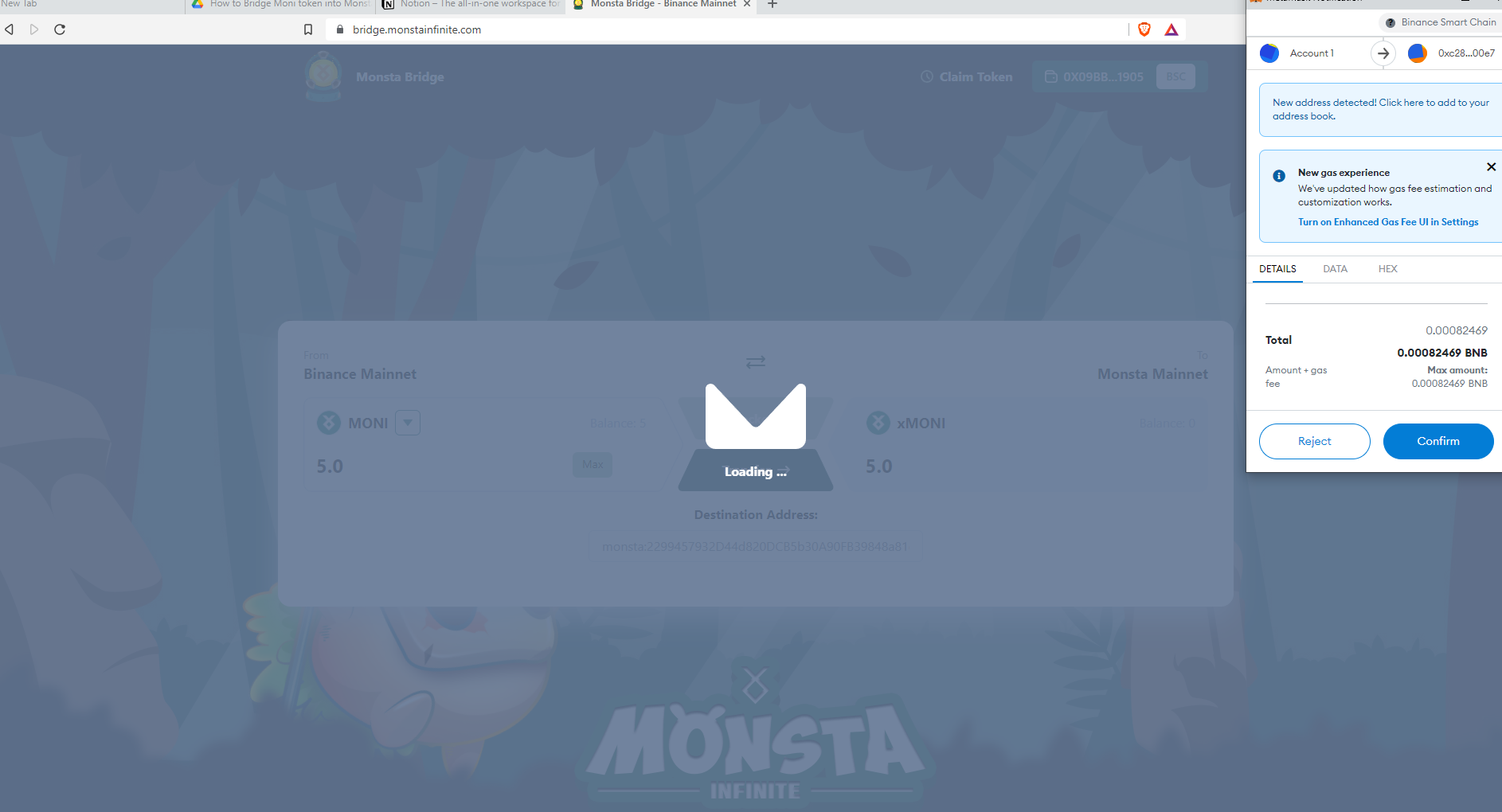
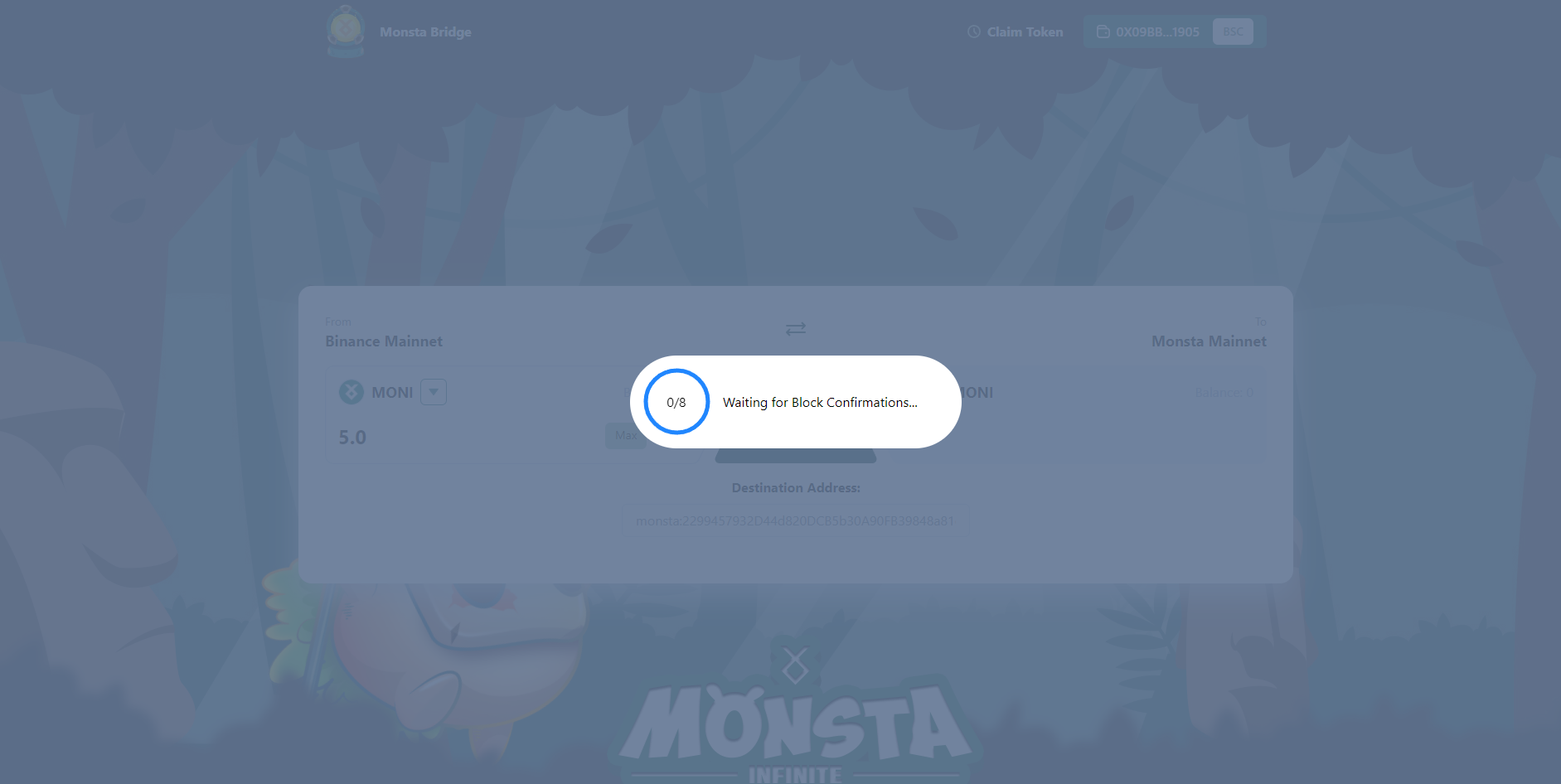
Step 11
Wait for the successful transaction notification seen here
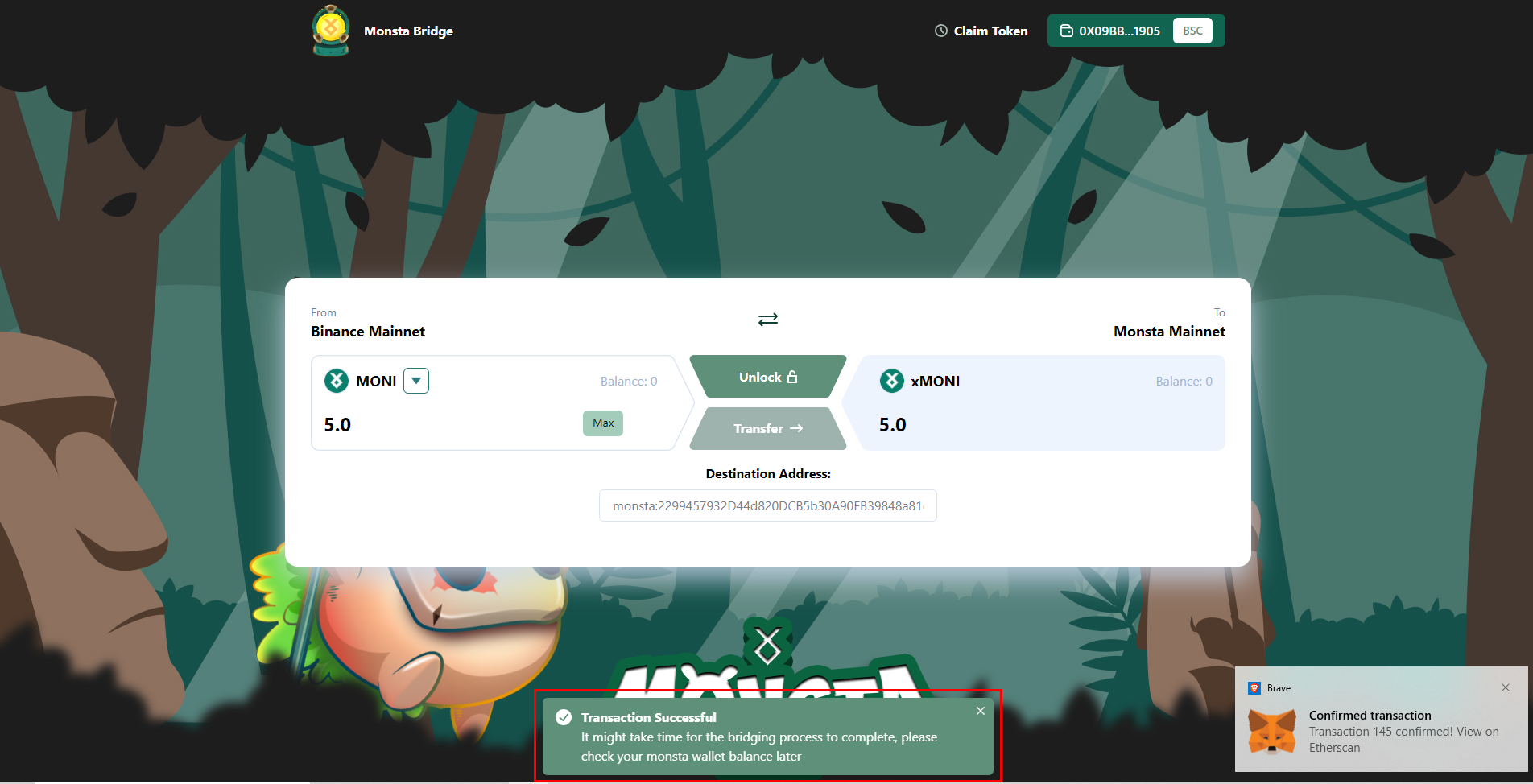
Step 12
Head over to your marketplace profile page on our official marketplace site to check your assets. After a few moments your updated MONI and STT totals will reflect.
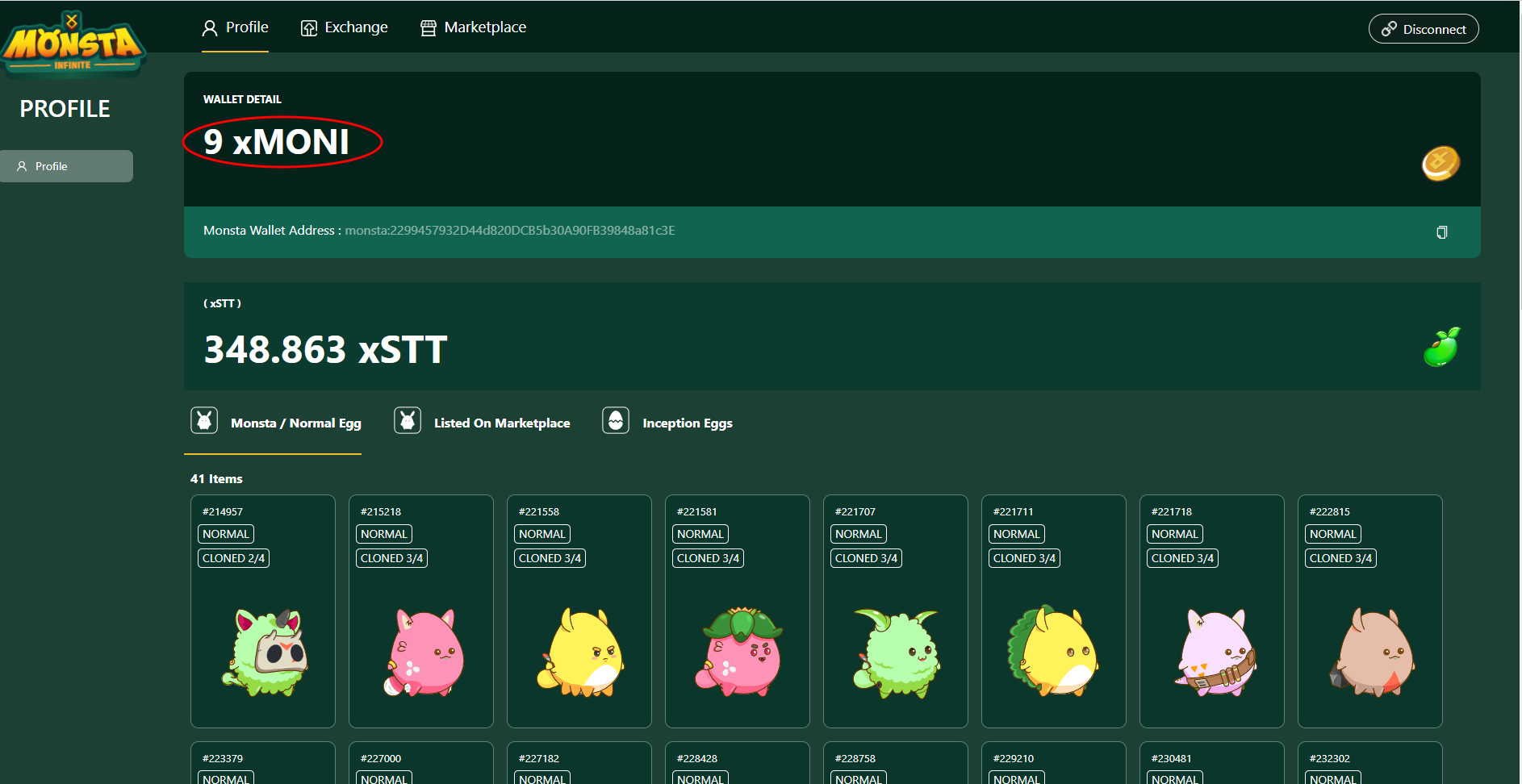
The bridging in process is now complete!
Comments
0 comments
Article is closed for comments.