Key Notes
- Bridging MONI and STT out to Binance Smart Chain may take up to 8 hours.
- Users can bridge out MONI and STT from the Monsta Wallet to MetaMask Wallet
- Note that users will have to use a BEP20 address to be bridged out to Binance Smart Chain.
- Please ensure that you key in your correct BEP20 wallet address before bridging.
- Your MetaMask Wallet has to utilize Binance smart Chain network to view your bridged MONI and STT tokens.
- Monsta Infinite will not be responsible for any loss of assets due to errors in your BEP20 wallet address
|
Note: Before you can complete the bridging process, bridging from BSC network into the Monsta Chain network takes around 5 minutes |
Step 1
Go to our official website or to https://bridge.monstainfinite.com/. Click Connect to connect your Monsta Wallet.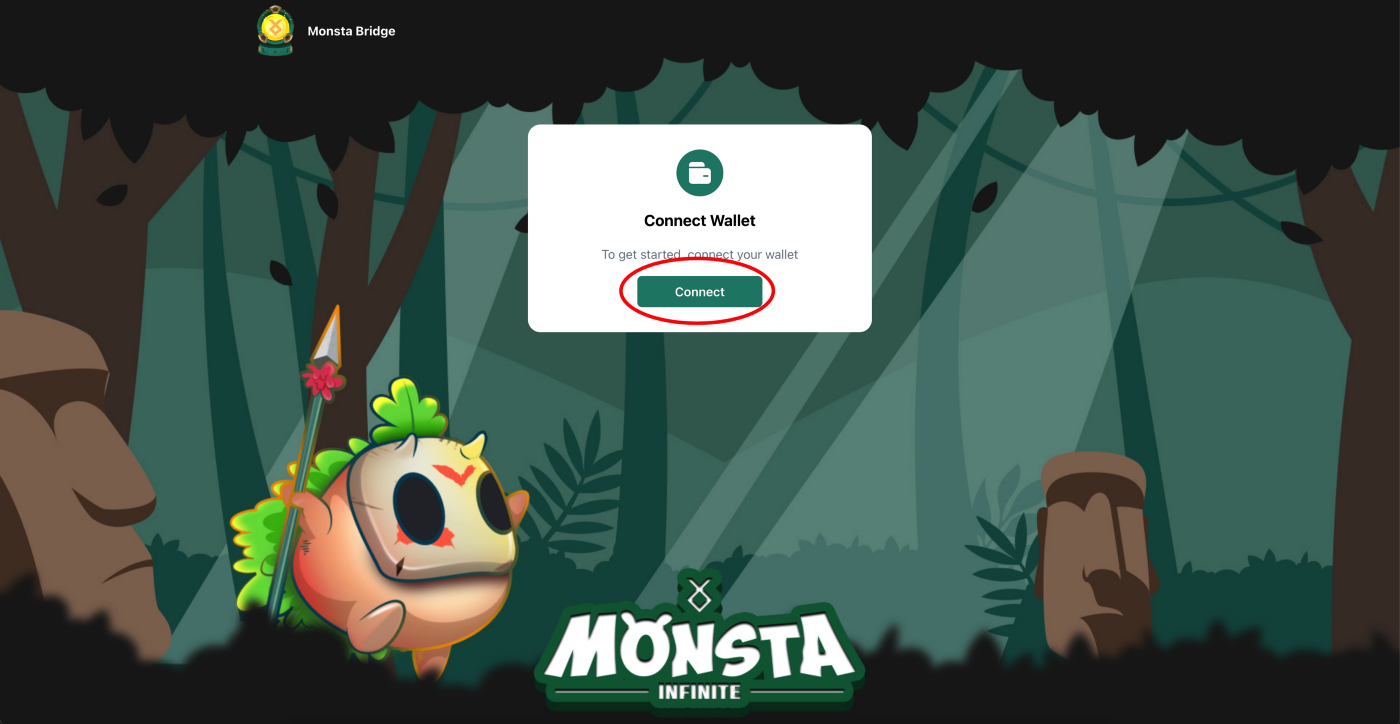
Step 2
Click Monsta Wallet.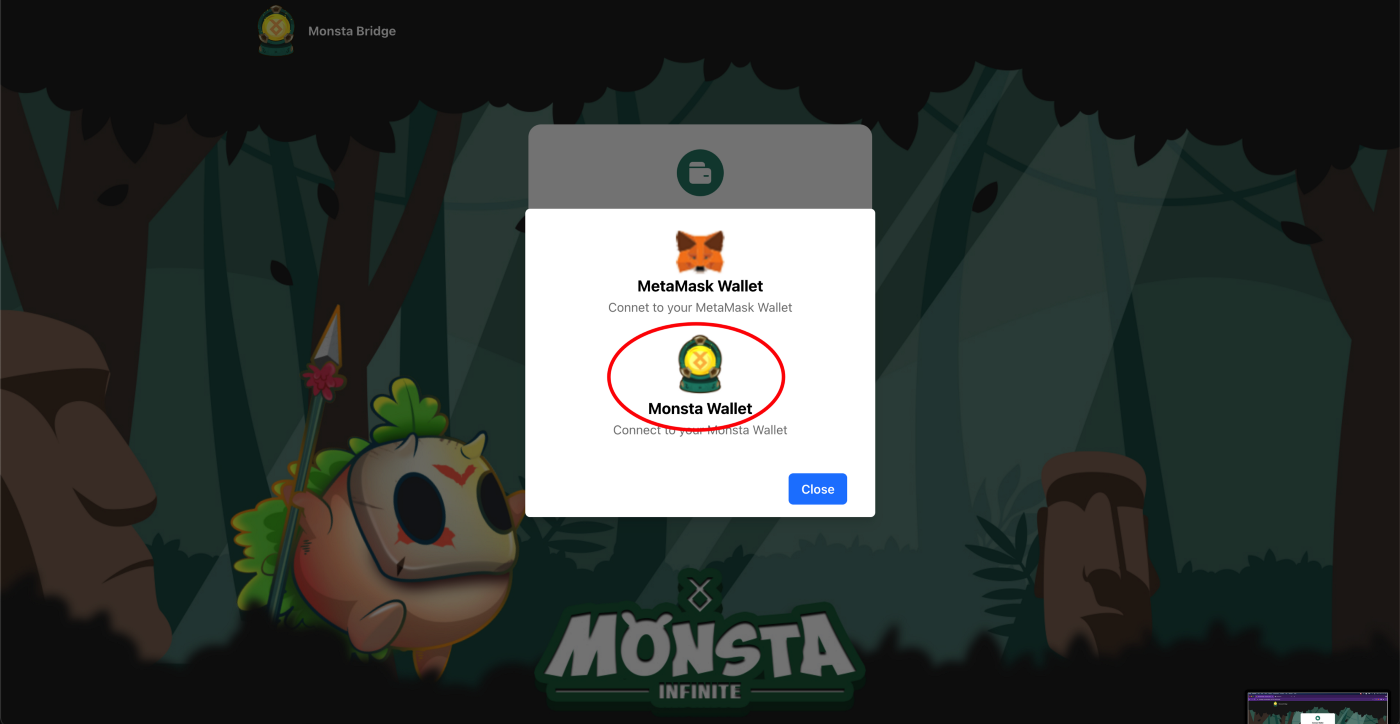
Step 3
Choose your desired account and click Next.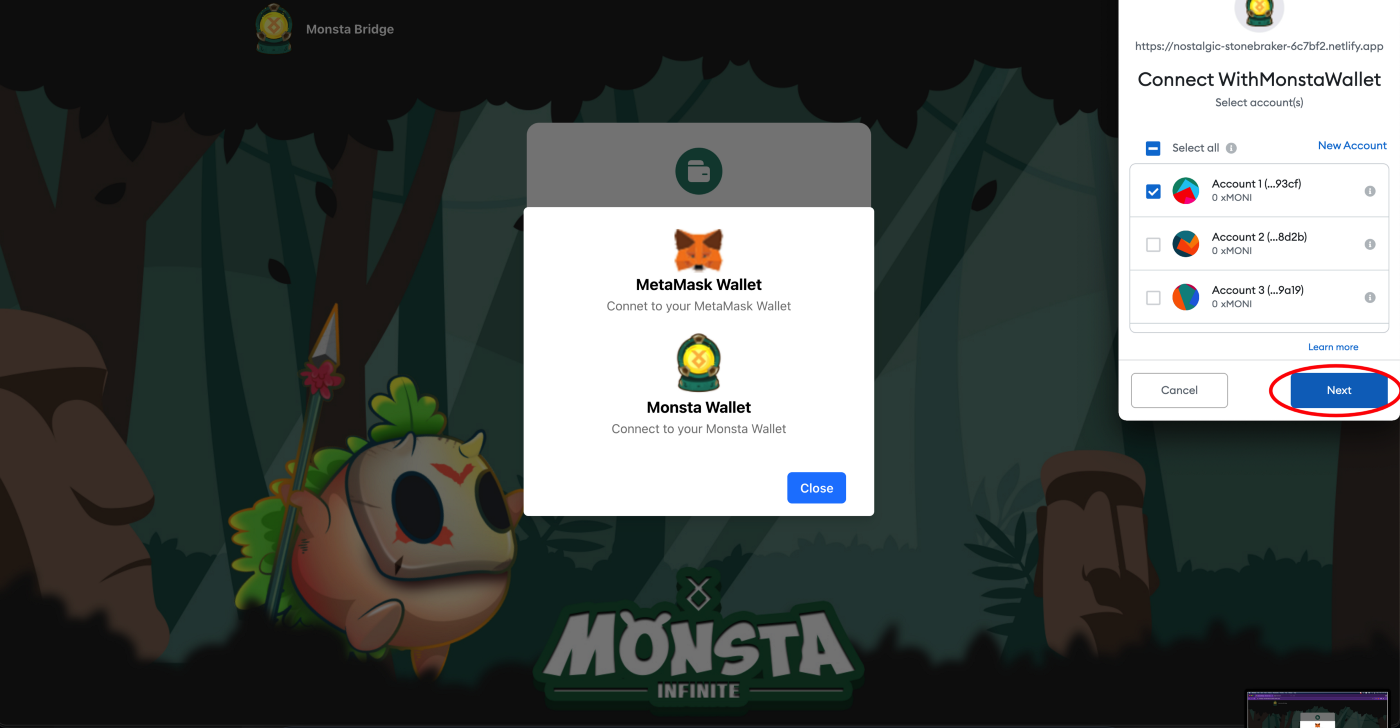
Step 4
Click Connect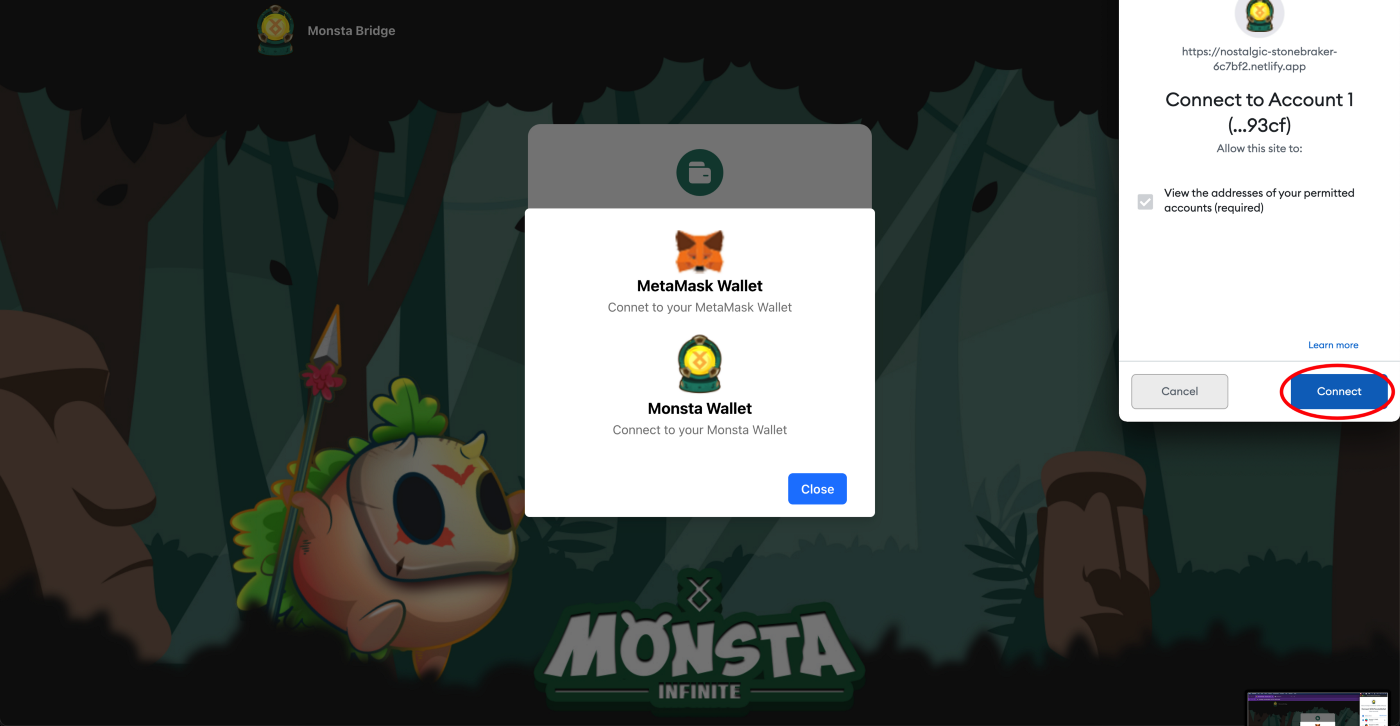
Step 5
Key In your desired amount of xMONI that you wish to bridge back to BSC
You can change to bridge out xMONI or xSTT by clicking the drop down beside MONI

Step 6
Paste your BEP-20 Wallet Address at the Destination Address and click unlock.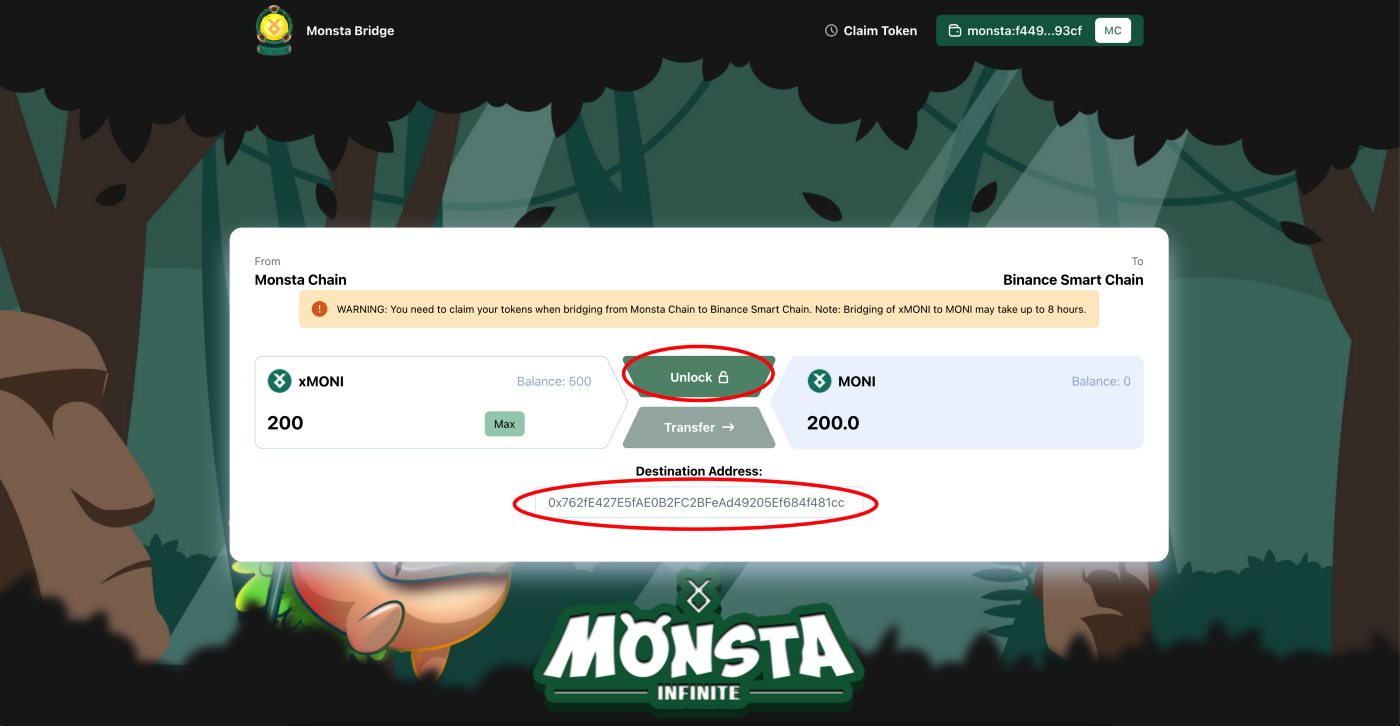
Step 7
Click Confirm to confirm the transaction.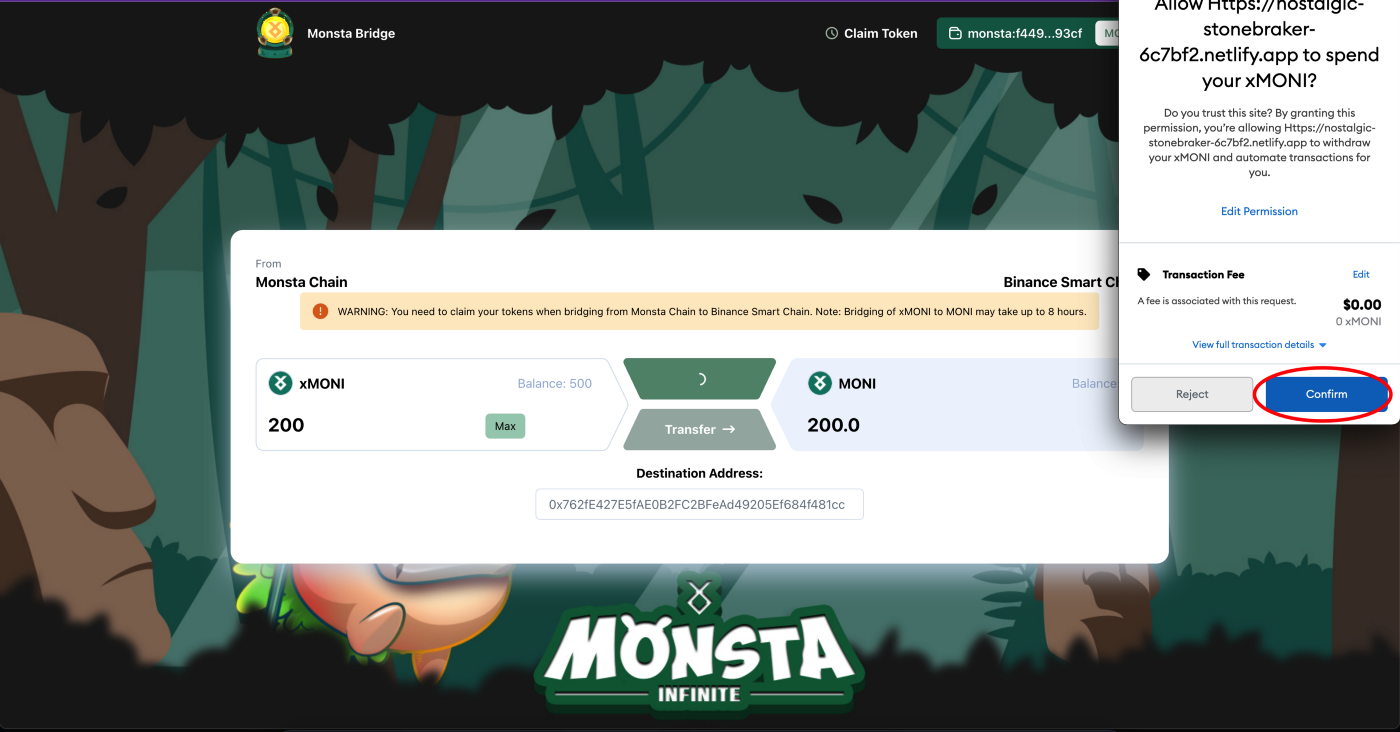
Step 8
Click Transfer to bridge your xMONI to your BEP20 wallet address.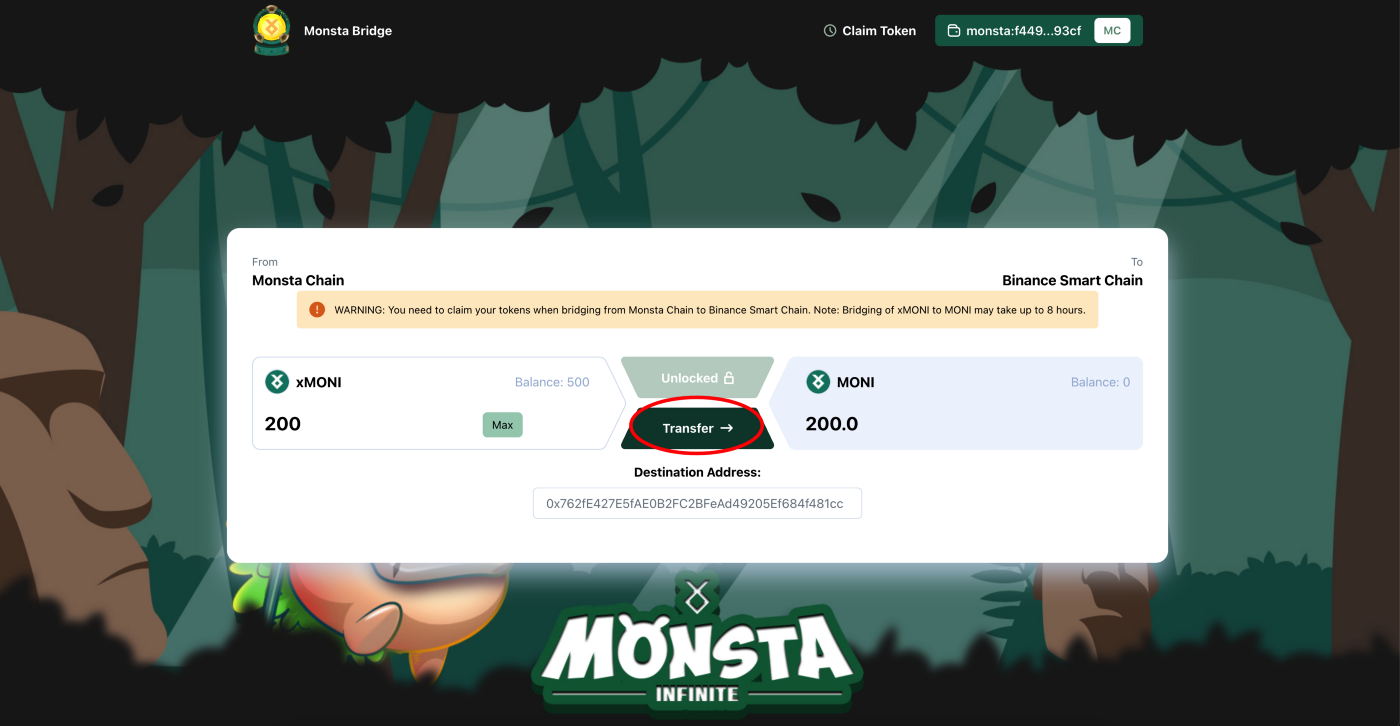
Step 9
Click Continue to confirm the transfer.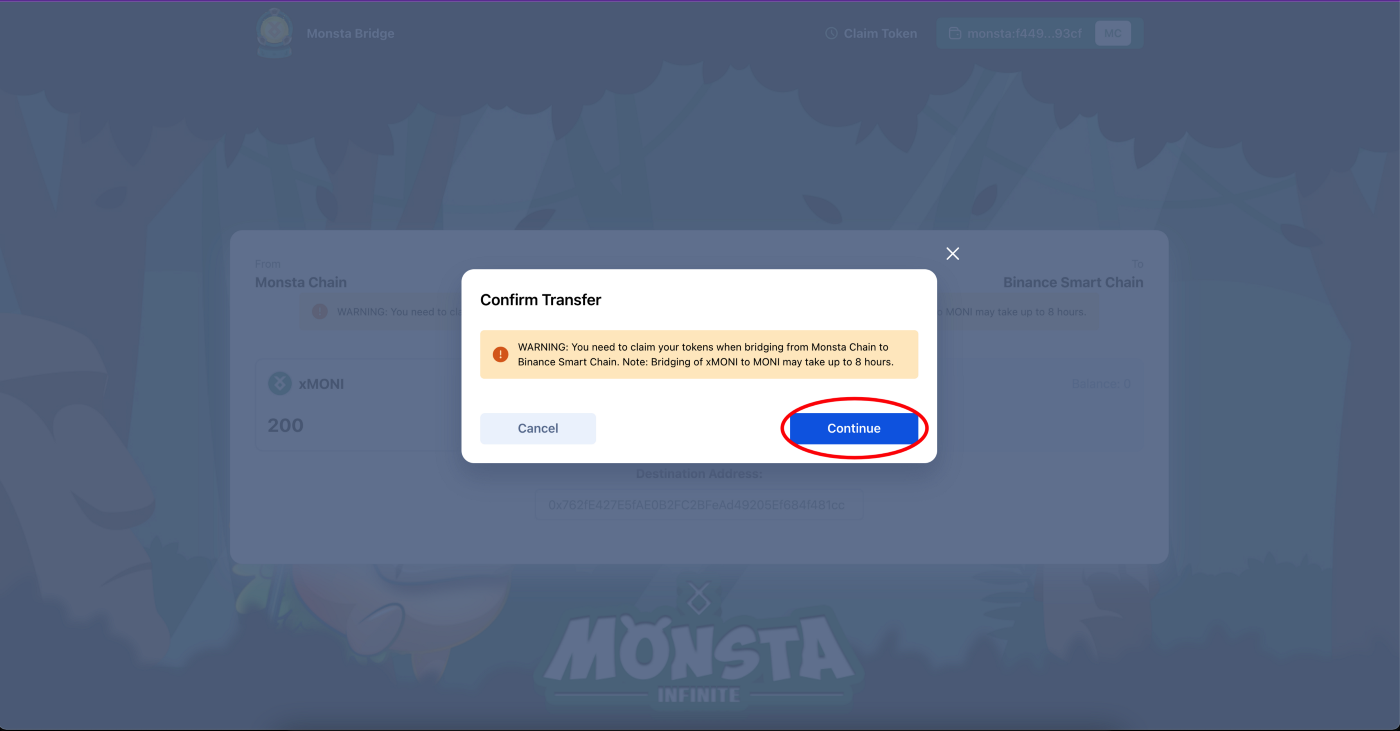
Step 10
Click Confirm to confirm the gas fees.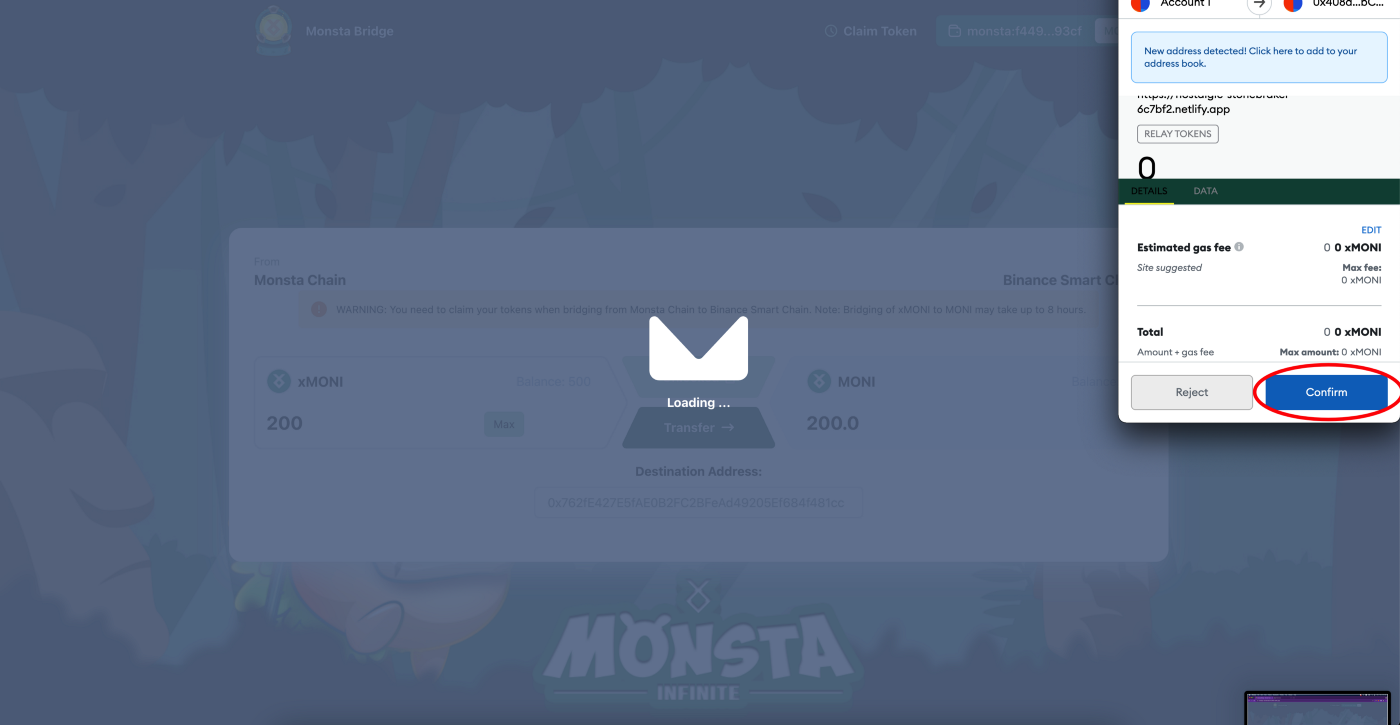
Step 11
Click Claim Token to view your transaction history.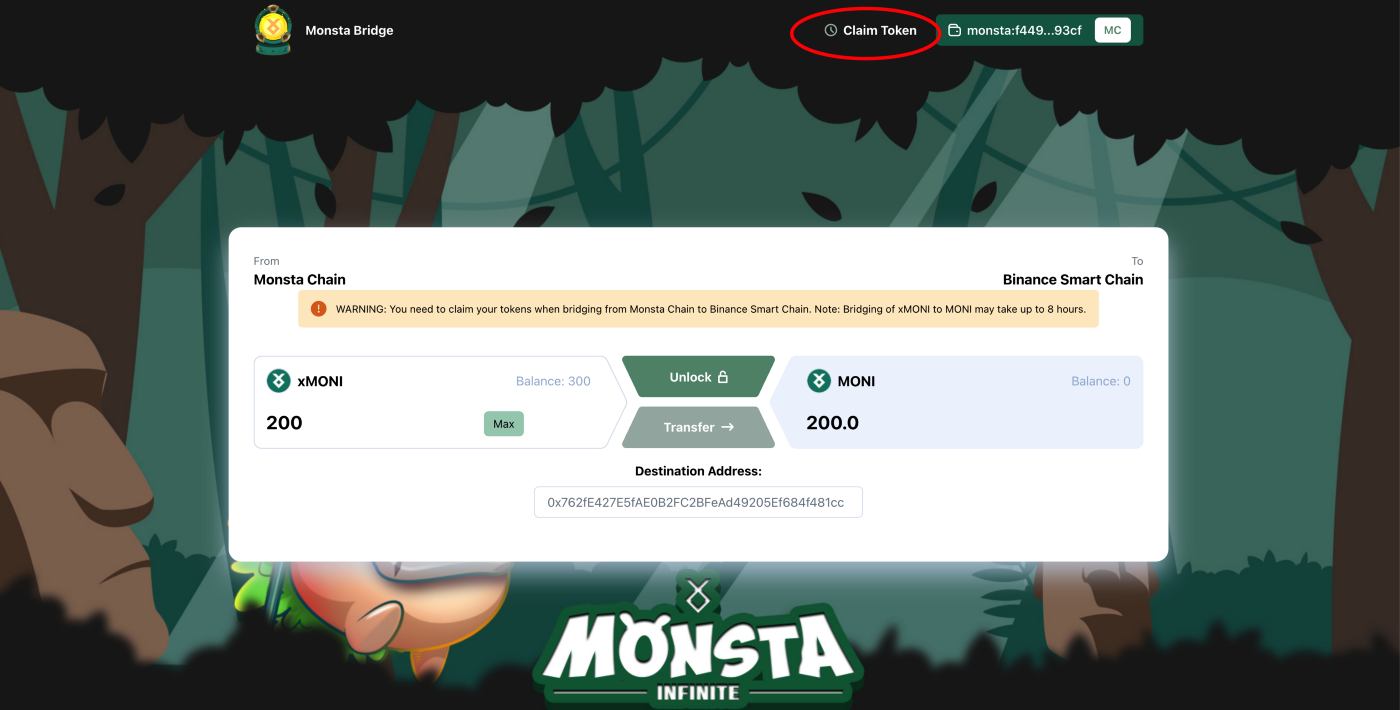
Step 12
Click Claim to claim your tokens into your Monsta wallet. Note that you have to claim the tokens on your Monsta Wallet before switching to the MetaMask Wallet extension to claim your tokens.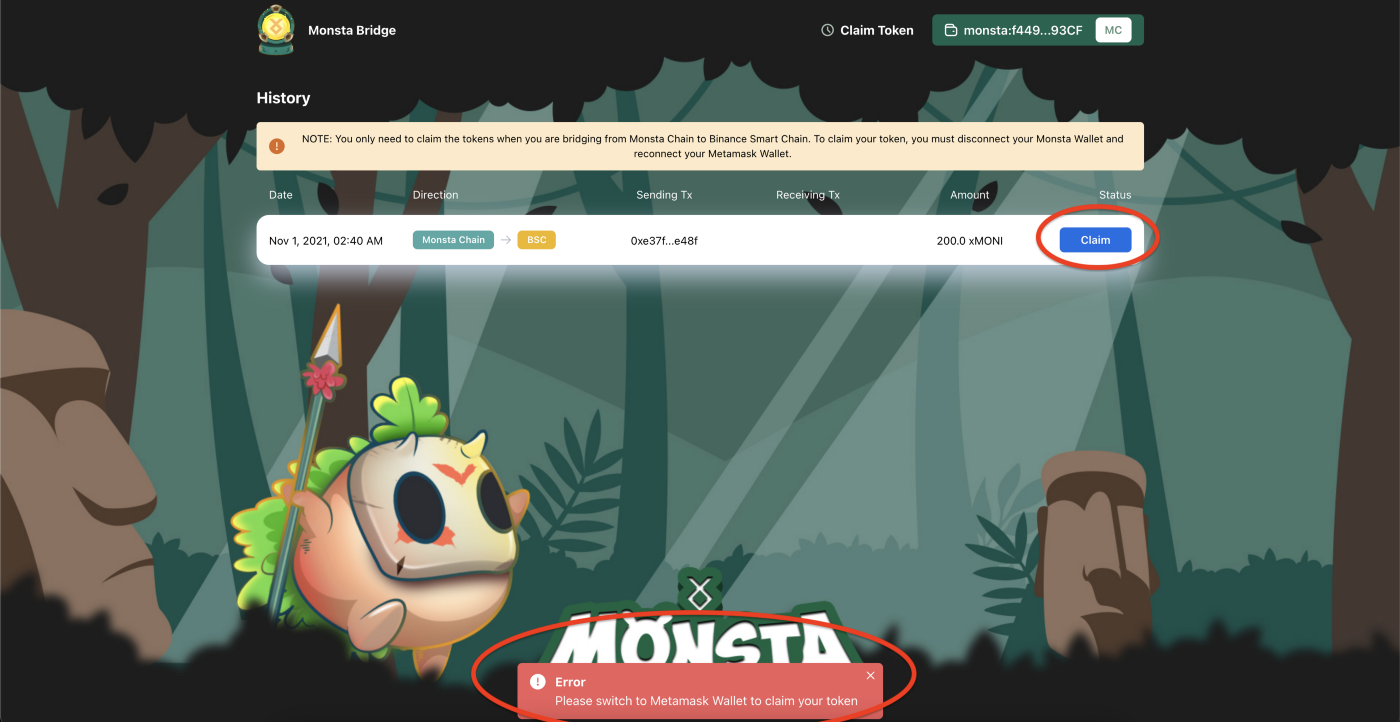
Step 13
Disconnect Your Monsta Wallet from the site.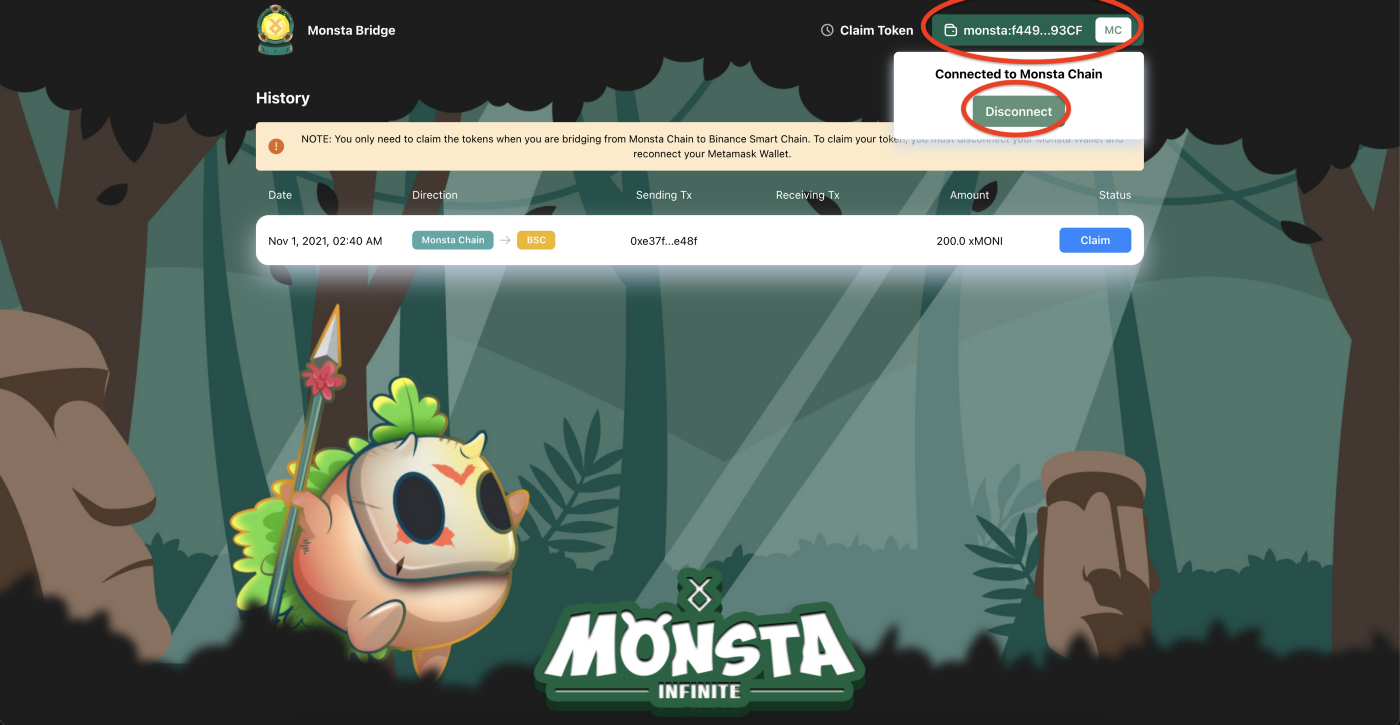
Step 14
Click Connect.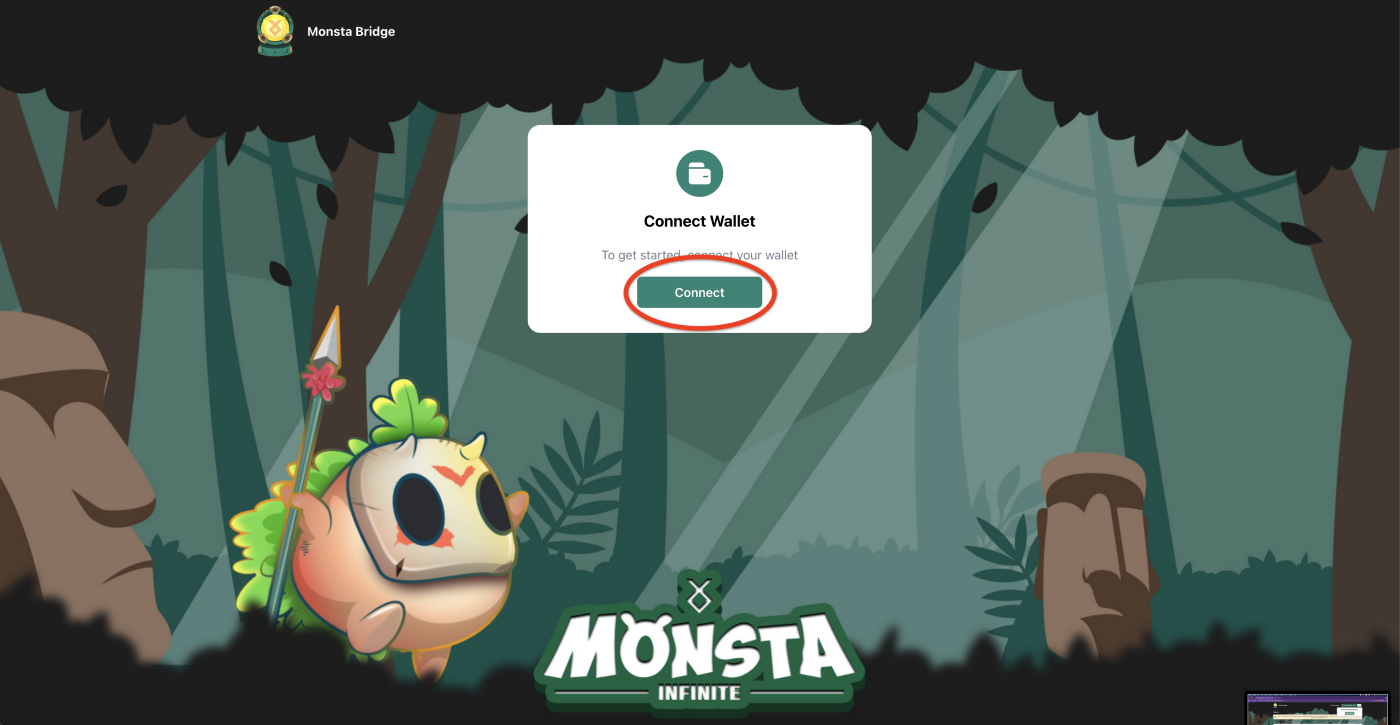
Step 15
Connect to the MetaMask Wallet that you used just now.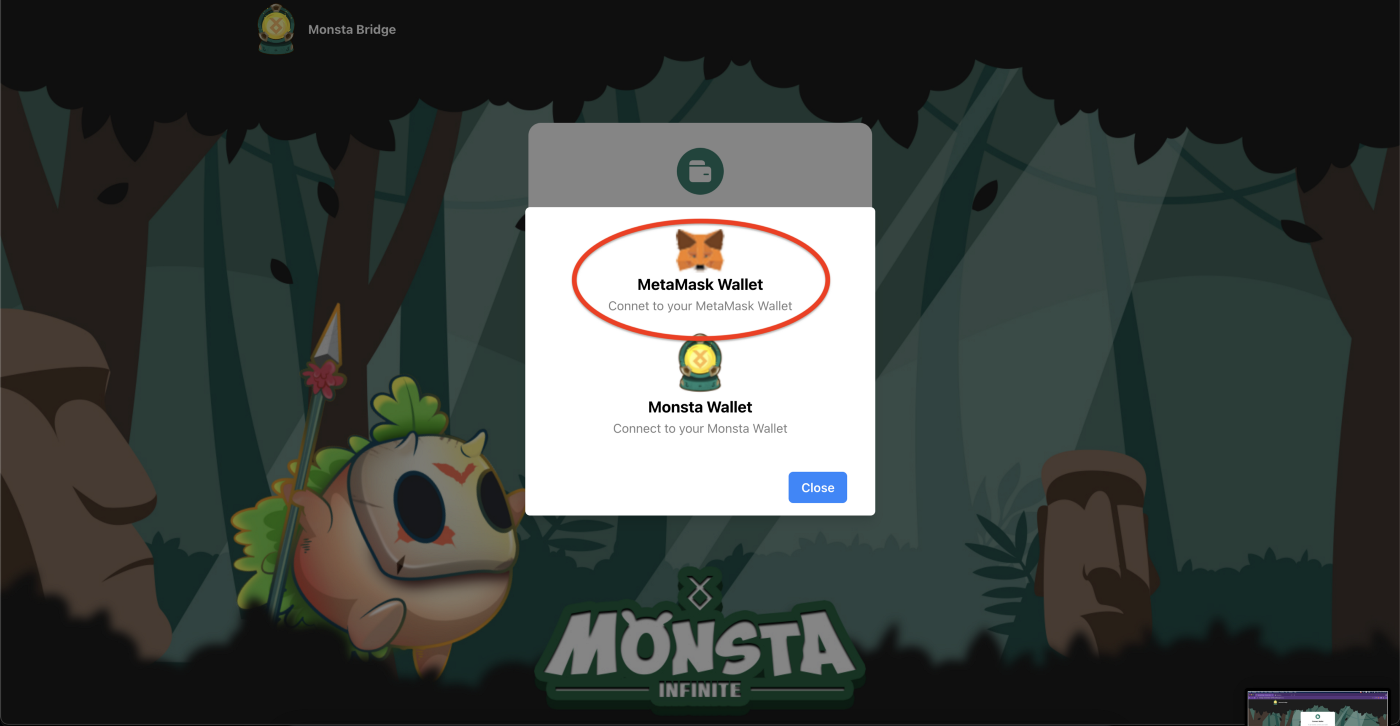
Step 16
Click Claim to claim the tokens into your MetaMask wallet.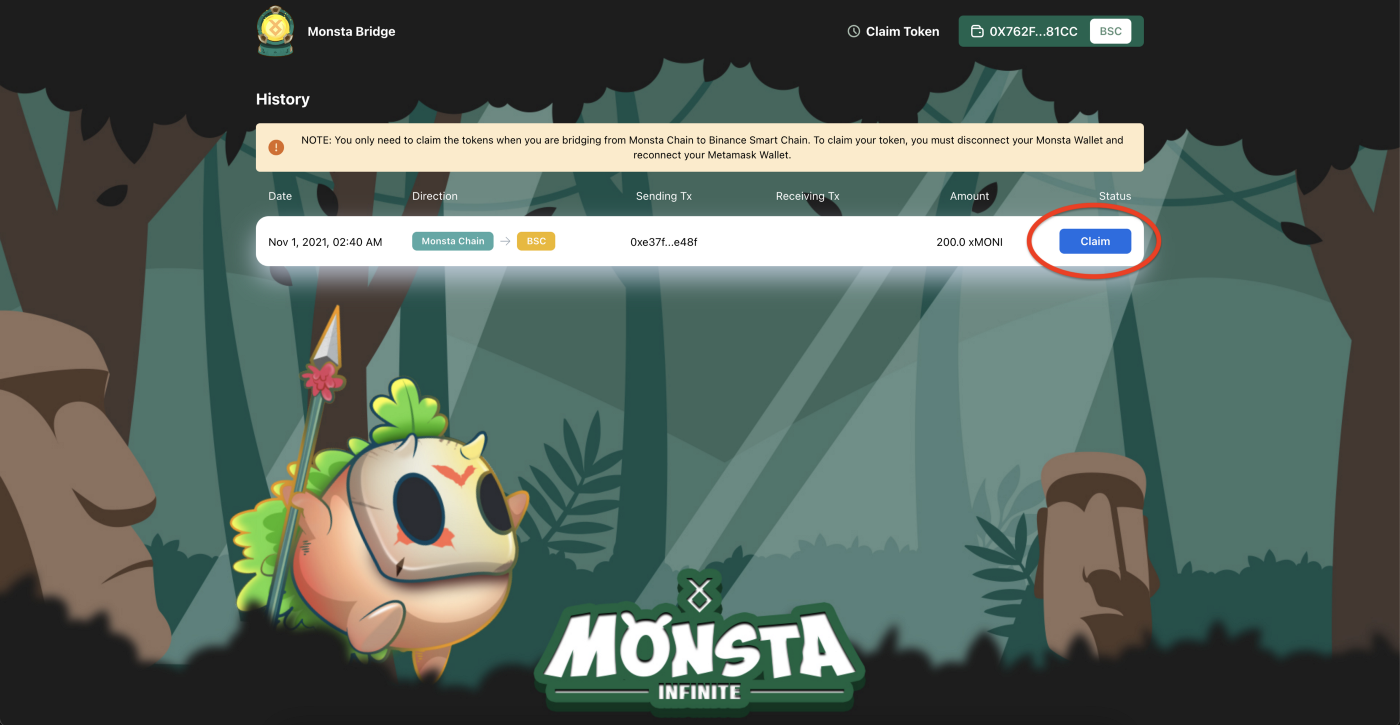
Step 17
Click Confirm to confirm the transfer.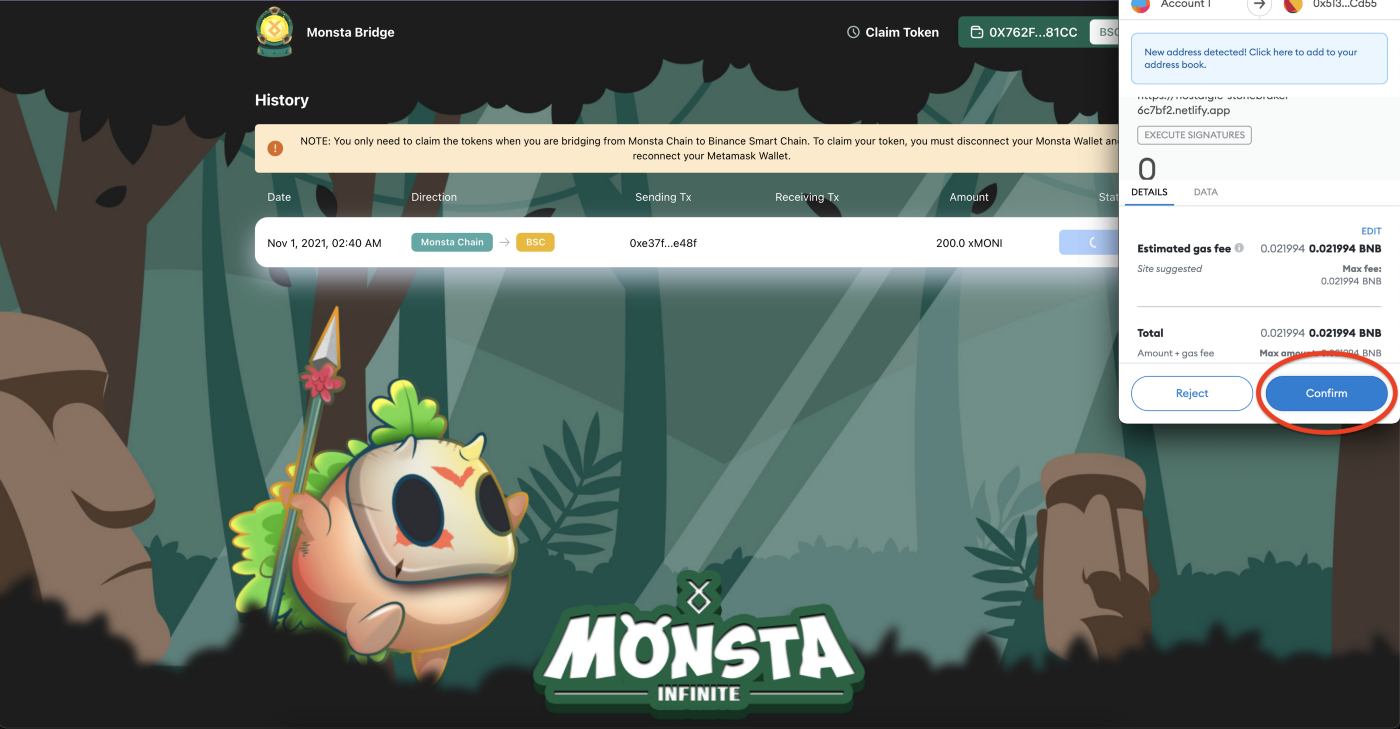
Step 18
Congratulations! Your MONI is bridged back to BSC.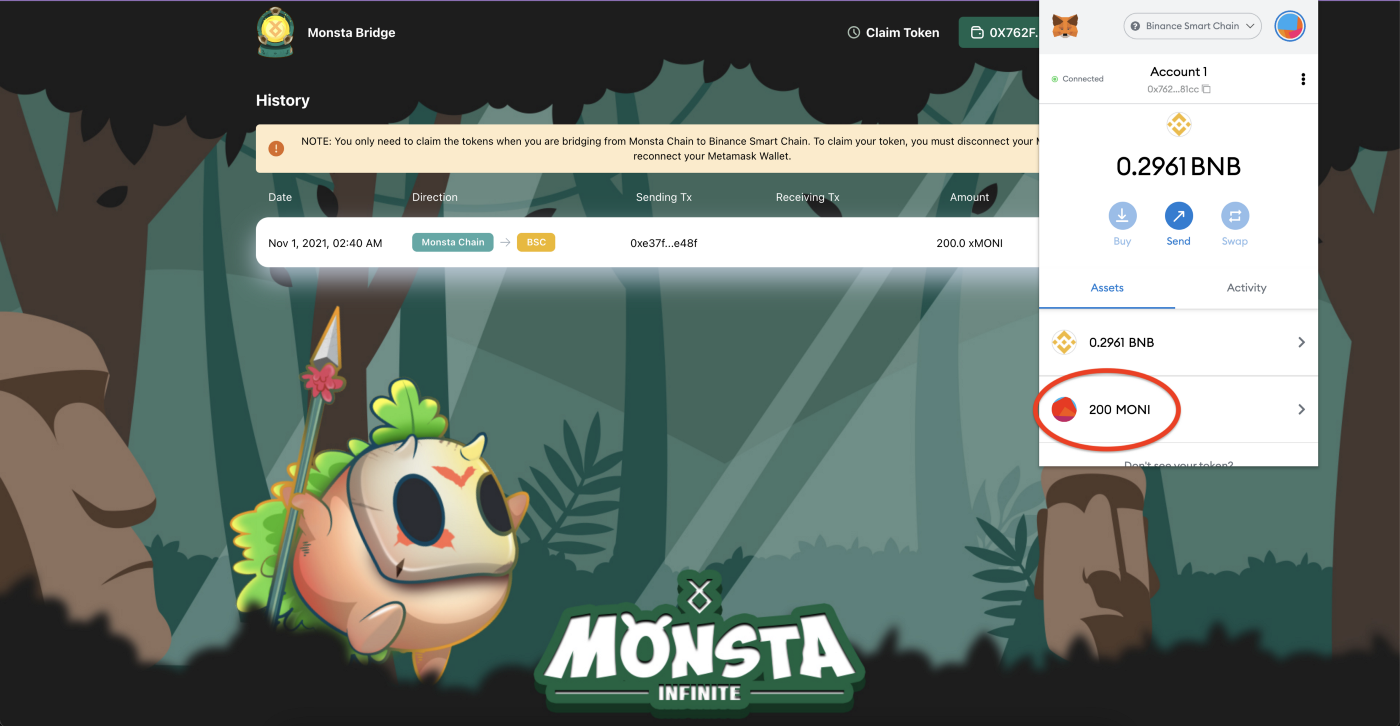

Comments
0 comments
Article is closed for comments.