Buying $STT
Where can I buy $STT from
You cannot acquire $STT from any cryptocurrency exchange but you can buy $STT from PancakeSwap and JuggySwap.
Note: Before purchasing $STT token, please add the contract address for our tokens to your MetaMask or Trust Wallet so it will be visible to you. Always double-check on any exchange that you are going to use that the Contract Address matches our official one.
https://monstainfinite.medium.com/monsta-infinite-getting-started-3b37c3cd1c4b
Once you have set up for MetaMask Wallet, you can proceed to purchase $STT from PancakeSwap, here is a guide on how to add custom token on PancakeSwap
The bridge $STT tokens into your Monsta Wallet, you will need to refer to the below link on steps to bridge tokens into Monsta Chain.
How do I bridge $STT tokens into Monsta Chain?
To bridge $STT tokens into Monsta Chain, you are required to connect your MetaMask Wallet with Monsta Bridge, you may refer to the below link for the steps to bridge in $STT tokens from MetaMask Wallet to Monsta Wallet.
Selling $STT
How do I sell $STT tokens?
To bridge $STT out of Monsta Chain, you will require to sell it on PancakeSwap and below are the steps for you to bridge out from Monsta Chain to MetaMask Wallet.
Step 1
Go to https://monstainfinite.com/, and click on Products and Monsta Bridge to proceed to bridge $STT out from Monsta Chain to MetaMask Wallet.

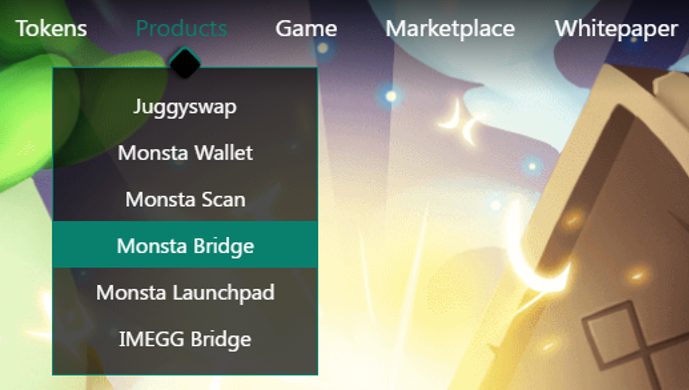
Step 2
Proceed to click Connect and to bridge out from Monsta Chain, you will need to select Monsta Wallet
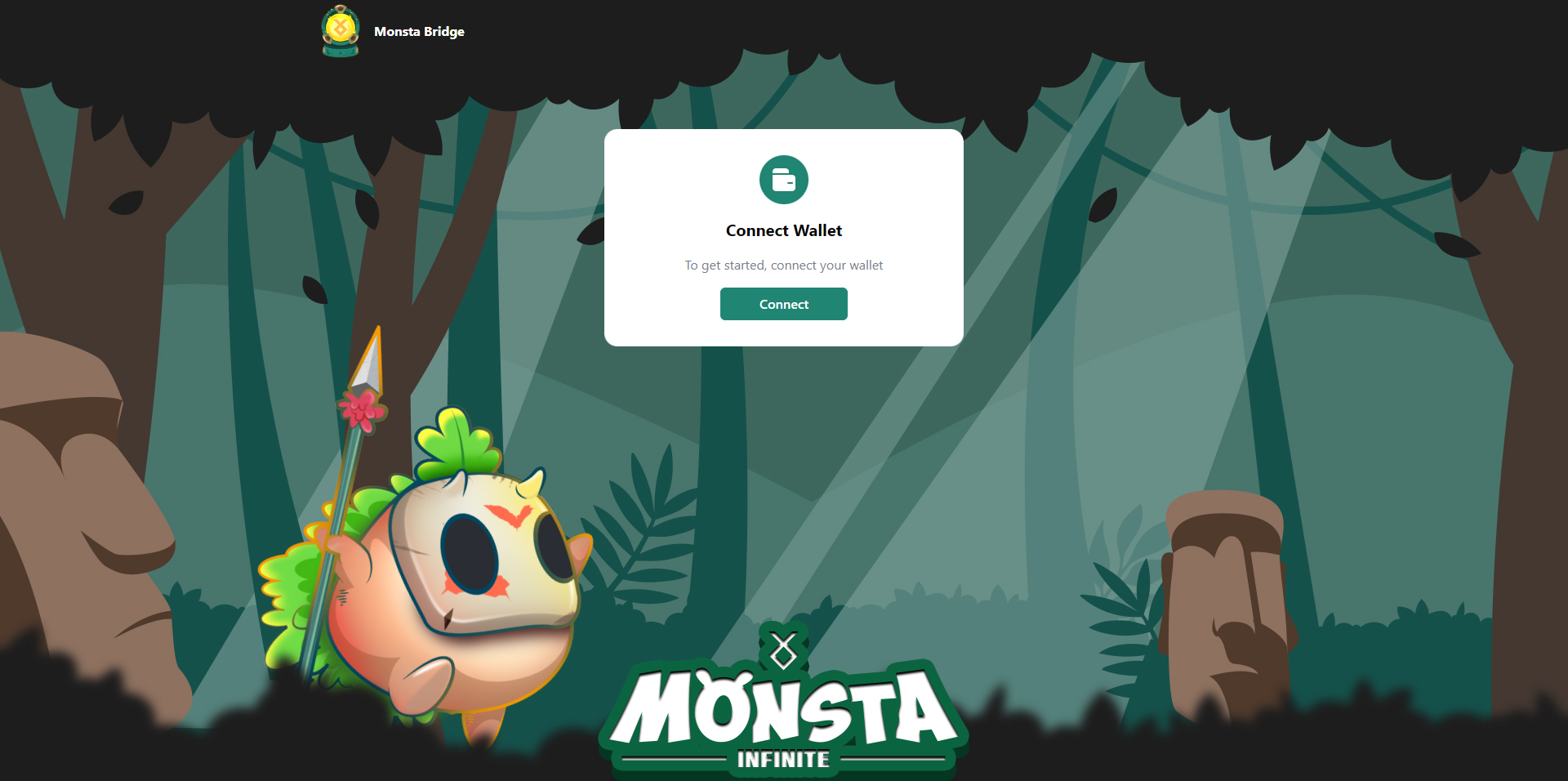
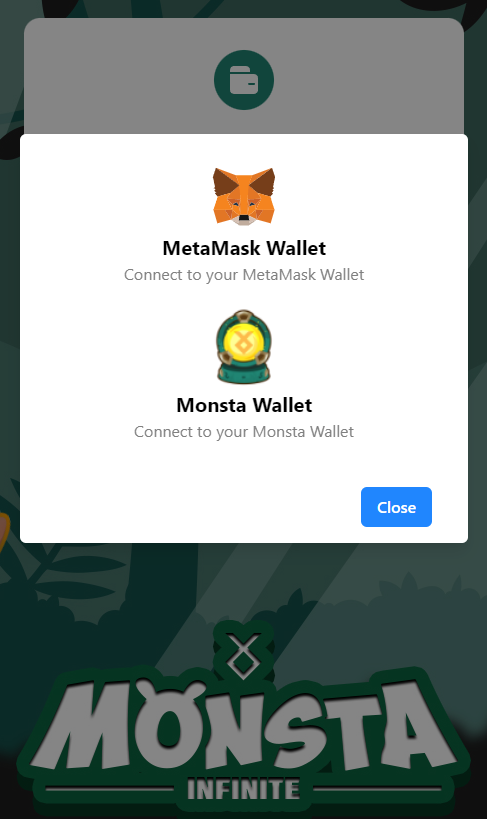
Step 3
Select the token you would like to bridge out of the Monsta Chain using the arrow that appears. In this case, select “STT”
Step 4
Input the amount of $STT tokens you would like to bridge out of Monsta chain and back onto Binance Smart Chain network. Input the correct address of your MetaMask Wallet where you would like to receive your $STT tokens once the bridging is complete.
Note: Make sure to copy and paste or input your wallet address correctly. Tokens sent to the example address in the Destination Address bar are unrecoverable by the Monsta team. It is only an example!
Step 5
Select “Unlock” and confirm the gas fee payment for unlocking using your MetaMask Wallet
Step 6
Once the bridge is unlocked you are ready for transfer. Please double check all information is correct before proceeding.
Step 7
Now you will reach the bridge screen. Please ensure your screen matches this one in the below image.
Step 8
Disconnect your Monsta Wallet from the bridge.
Step 9
Connect your MetaMask Wallet to the bridge.
Step 10
Check the claim button. It will take an average of 8 hours to successfully bridge assets out of Monsta Wallet and back onto Binance Smart Chain network.
Step 11
Once the 8 hours has elapsed, return to the bridge screen to complete the final step. Claim your tokens from the bridge onto your MetaMask Wallet. A prompt will appear showing you the transaction approval amount. You will need at least .01 bnb in your MetaMask Wallet to receive the approval to complete the bridging process.
Note: YOU WILL NOT BE CHARGED THIS AMOUNT.
The actual gas fee after approval is around 0.4 usd. That is the only amount you will be charged to complete the bridging. Once you have claimed your token and confirmed the transaction on your MetaMask Wallet your tokens will appear back on your MetaMask Wallet and onto Binance Smart Chain network. From there you can sell, trade, or transfer the tokens as you would any other cryptocurrency.
Comments
0 comments
Article is closed for comments.