PC Browser
- Open the browser that you’ve installed Monsta Wallet on.
- Open your extension settings and select the three dots next to the Monsta Wallet extension.
- Hover over “This can read and change site data”
- Select “On all sites”
- Go to chrome://extensions/ and DISABLE the Monsta Wallet.
- Close the browser.
- Open the “Systems Symbols” or “CMD” application
- Enter the following command: ipconfig/flushdns
- Reopen the browser and activate the extension
- Go to marketplace.monstainfinite.com, hit F5 and connect the wallet. The tokens should appear in the wallet.
- Once you are done using Monsta Wallet, open the extension settings and select the three dots next to the Monsta Wallet extension.
- Hover over “This can read and change site data”
- Select “When you click the extension”
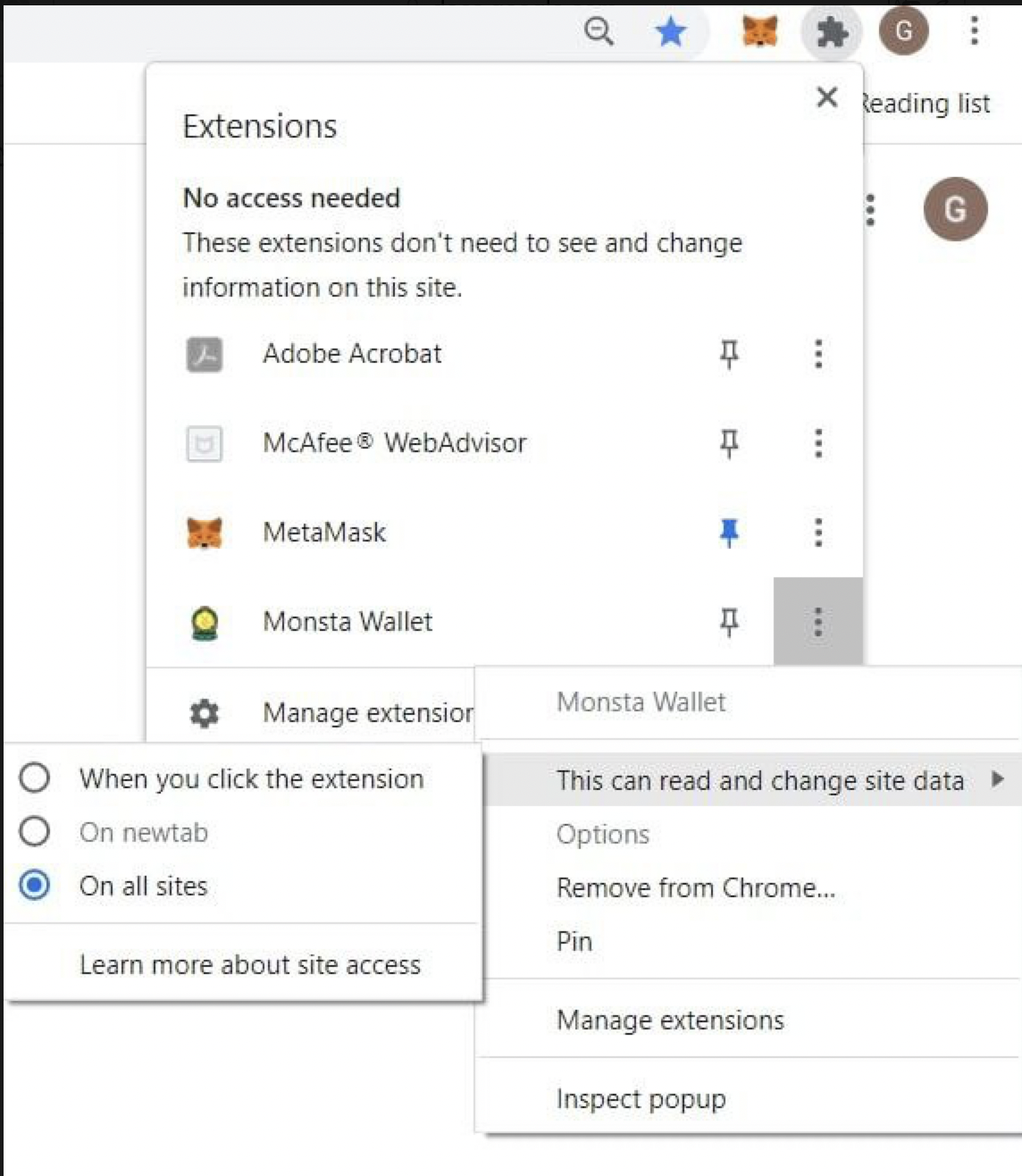
KIWI Browser
- Enter in: kiwi://entensions/
- Deactivate Monsta Wallet
- Enter in: kiwi://net-internals/#dns
- To delete the DNS, click on “Host revolver cache CLEAR HOST CACHE”
- Enter kiwi://extensions/ again
- Reactivate Monsta Wallet
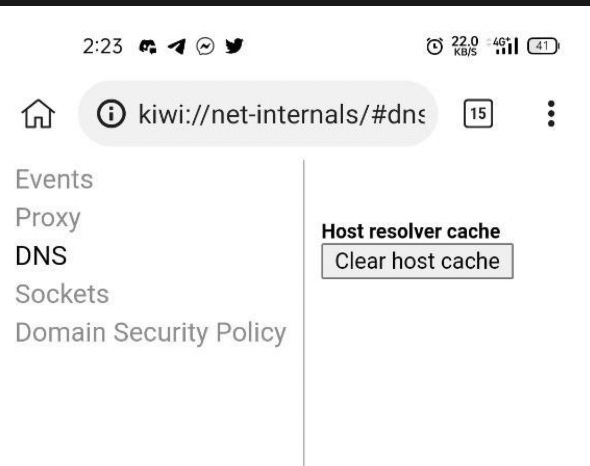
Comments
0 comments
Article is closed for comments.