If you are creating a new wallet, you will be able to view it immediately, but you will need to back up your new seed phrase! Go to Settings to back it up!
Step 1
Click ‘Create a New Wallet’
Step 2
Click “CLOSE” on the pop up: Back up your Wallet and proceed to go to settings
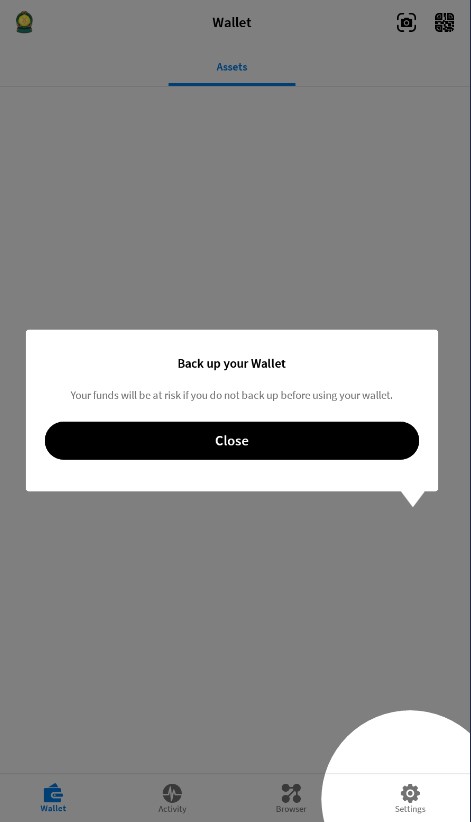
Step 3
To save your seed phrase, you will need to click on ‘BACK UP WALLET monsta:… →’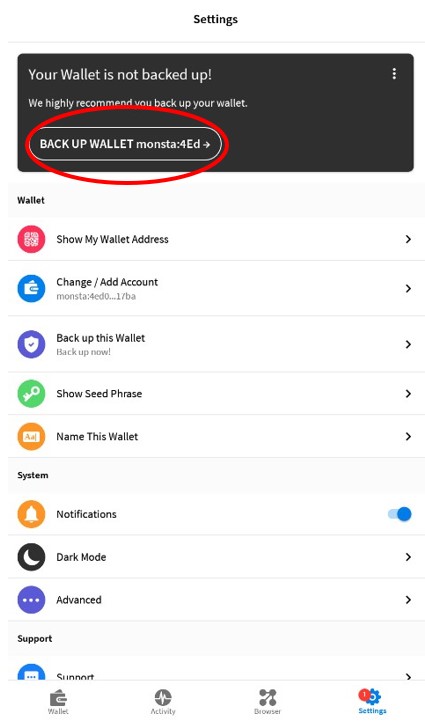
Step 4
Click “BACK UP WALLET” to back up your seed phrases.
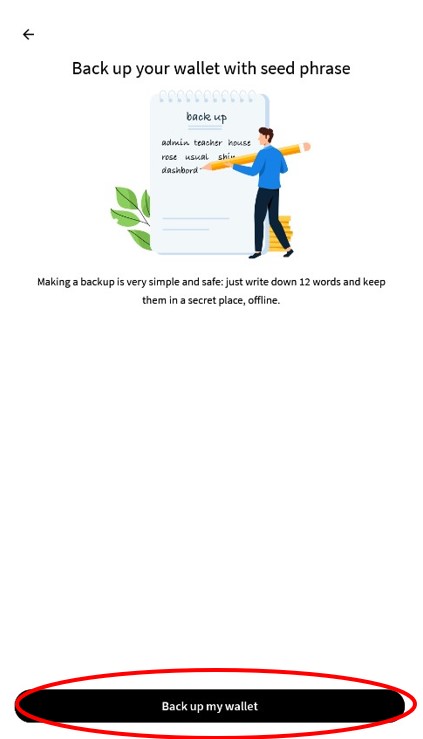
Step 5
You will then be able to view your seed phrases. You can copy the phrases to your device by clicking on ‘Copy all seed phrase
To proceed, you will need to click on ‘OK, I wrote this down’
Note: Do not reveal your seed phrase to anyone and keep it safe. Seed phrase is the only way to retrieve your Monsta Wallet
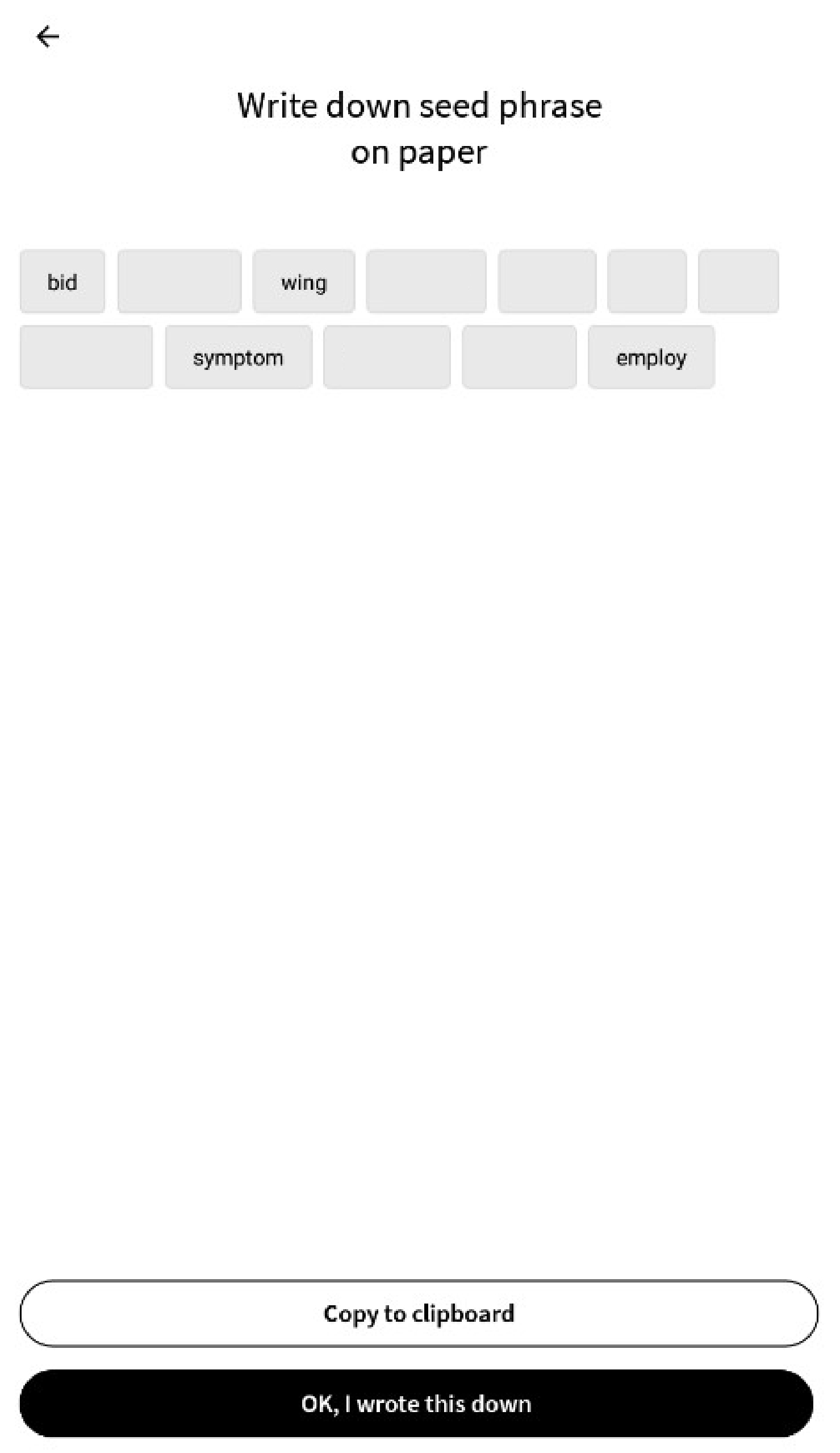
Step 6
You are required to verify seed phrase by tapping on each word for all 12 words shown on the previous step
Note: First word to tap is ‘bid’ and accordingly second word, so on and so forth to the last word ‘employ’
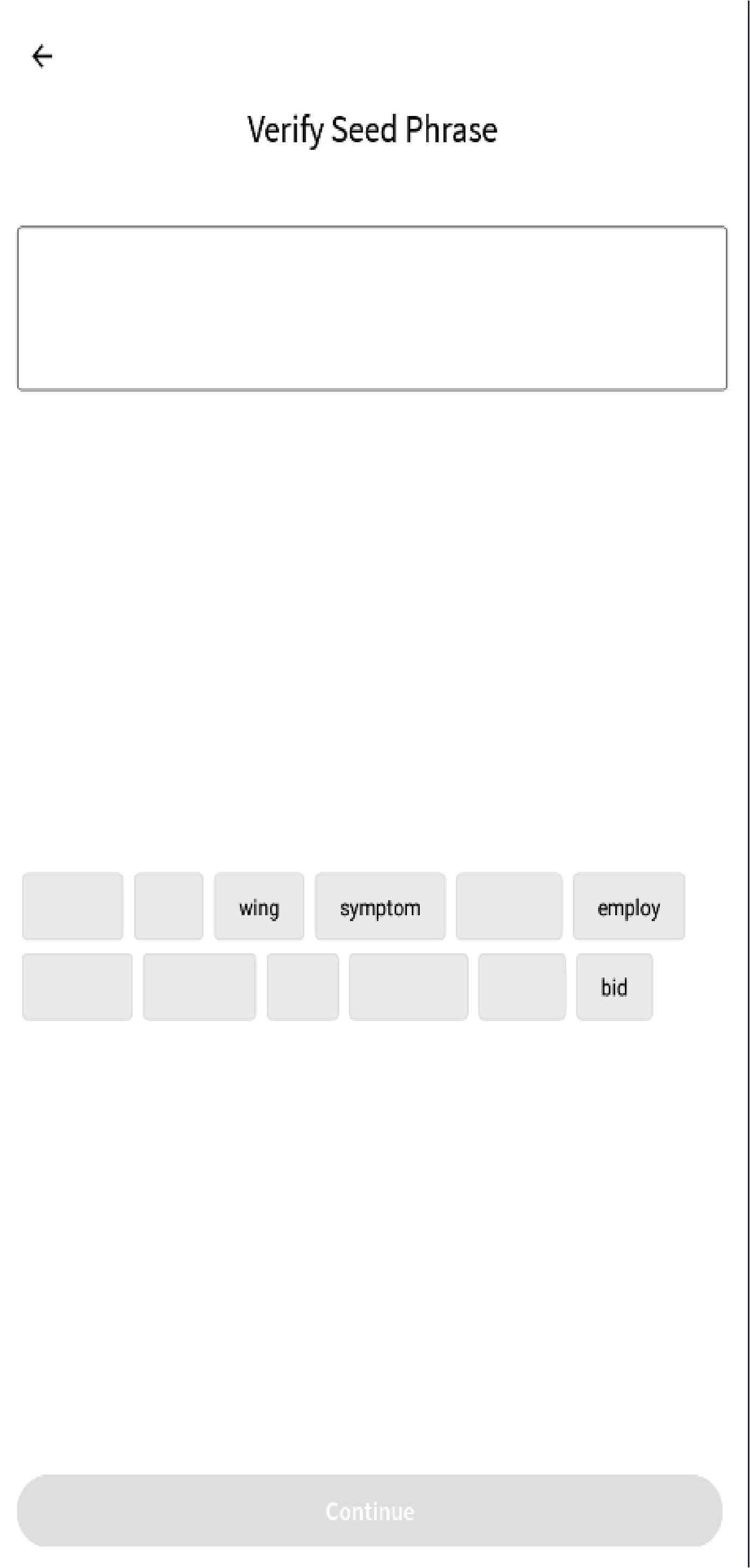
Step 7
Once you have completed tapping all 12 seed phrase words, ‘Continue’ button will be lighted up. Click it to proceed.
Note: If you have keyed in the wrong seed phase words, the application does not allow you to complete the process and you will then need to press back at the top left corner of the application to start all over again.
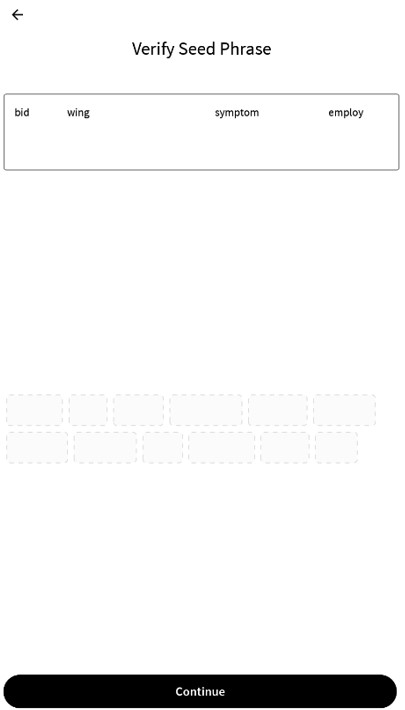
Step 8
For security purpose, the application requires to lock the seed phrase using your device’s preferred biometrics. Therefore, you will need to proceed by clicking on ‘Lock Seed Phrase’
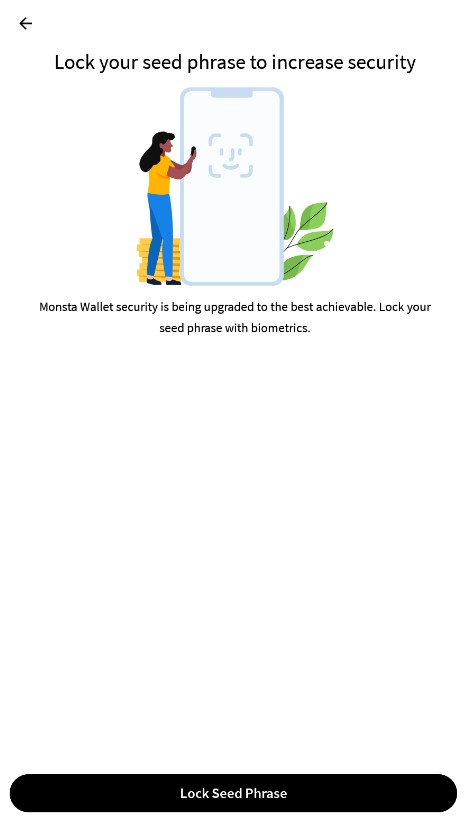
You have completed the procedure on creating Monsta Wallet on the application and ready to go!
Comments
0 comments
Please sign in to leave a comment.