Yes! All you need is their Monsta Wallet address to transfer xMONI and xSTT.
Note: To transfer xMONI or xSTT tokens, you will need to click on the respective token to transfer.
Step 1
Click on xSTT token and click ‘Send’
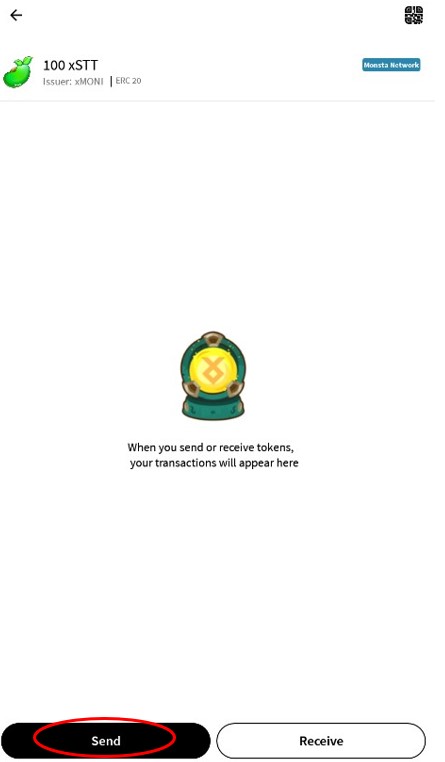
Step 2
You can either paste the Monsta Address by clicking ‘Paste’ Or scan the QR code by the camera icon. You will then have to input how many tokens to send to the user
Once you are done, you need to click ‘Next’
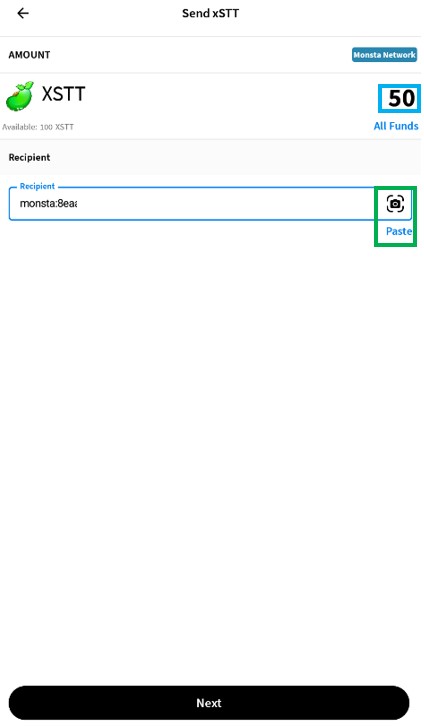
Step 3
Confirmation is required to send the tokens to the user, you can click ‘Confirm’
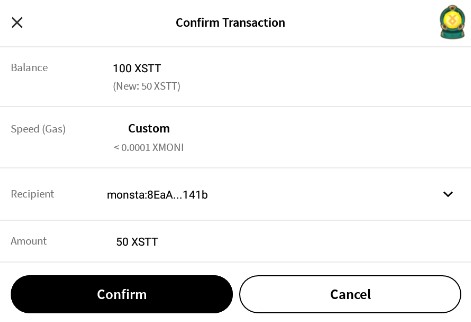
Step 4
Currently the transaction is in progress on transferring the token to the user.
You can copy the transaction hash and send to the user to view in Monsta Scan (https://monstascan.com/transact) or proceed at your end to see the transaction activity
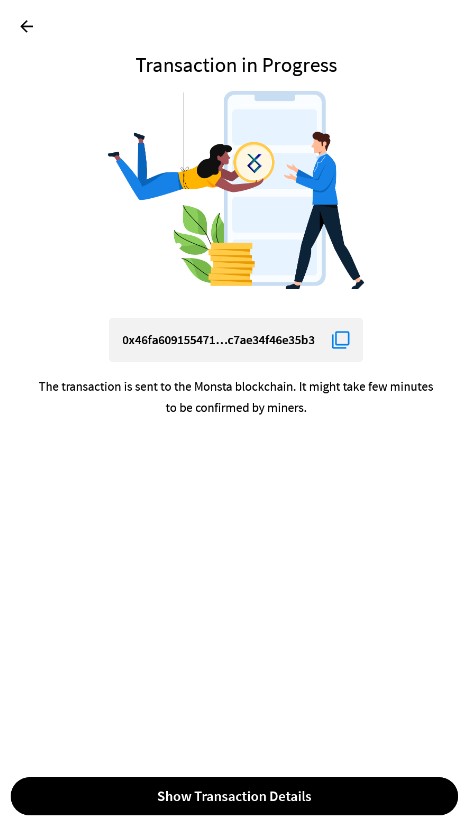
Step 5
After you click on ‘Show Transaction Details’, you will able to view the transaction is done.
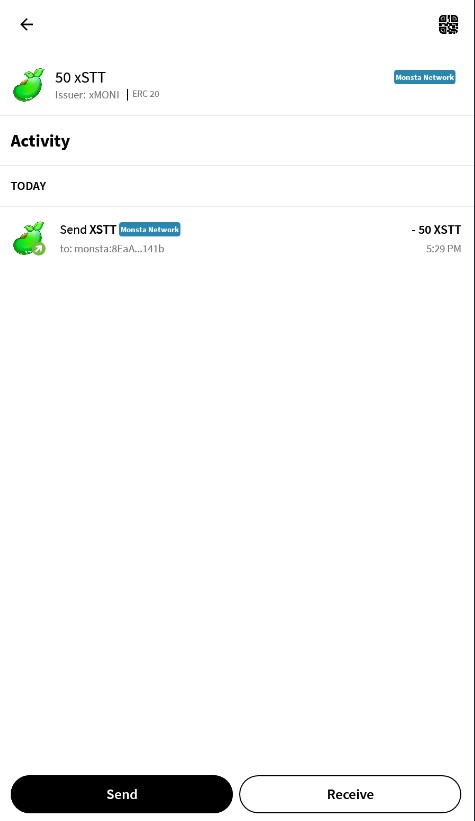
Congratulation! The token is successful transferred to the user.
Comments
0 comments
Please sign in to leave a comment.