To purchase Monsta, you will need to click browser and the application directs you to the Marketplace (https://marketplace.monstainfinite.com/).
Before proceeding to purchase Monsta, click on ‘Connect Wallet’ to link your wallet with Marketplace.
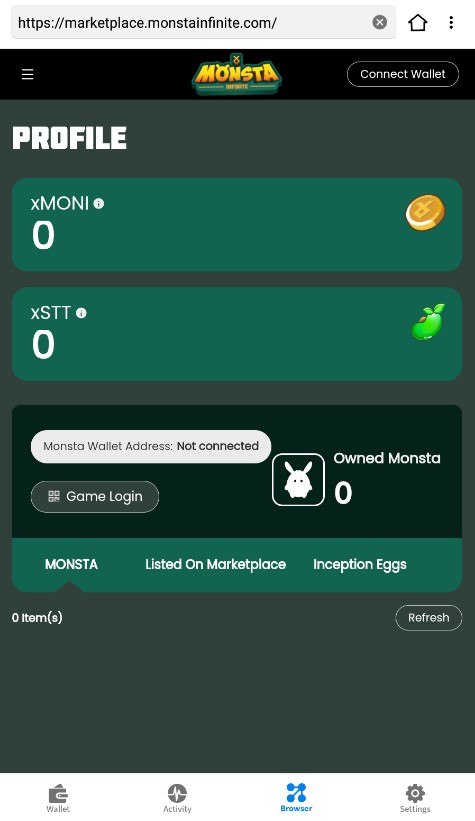
Once you are done, click on the ‘hamburger’ icon to show all panels.
![]()
![]()
You will then go to Marketplace to browse on the Monsta that you want to purchase.
You can use the filter function on the Marketplace by searching for specific Monsta ID, Monsta Type (Normal, Chrono Zero, Inception), Monsta’s Class (Bomoh, Nightingale, Juggernaut, Terminator, Golem, Prophet, Grognak, Prime, Alchemist) and / or Clone Usage of Monstas.
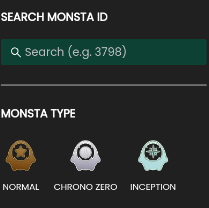
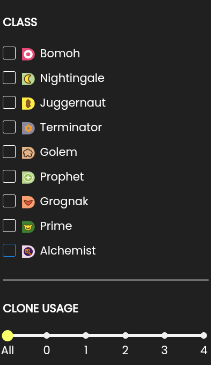
Once you have selected the Monsta Type, Class and / or Clone Usage, browser will automatically filter based on your criteria.
Sorting the Monsta based on prices, latest Monsta on sale or ID can be found here
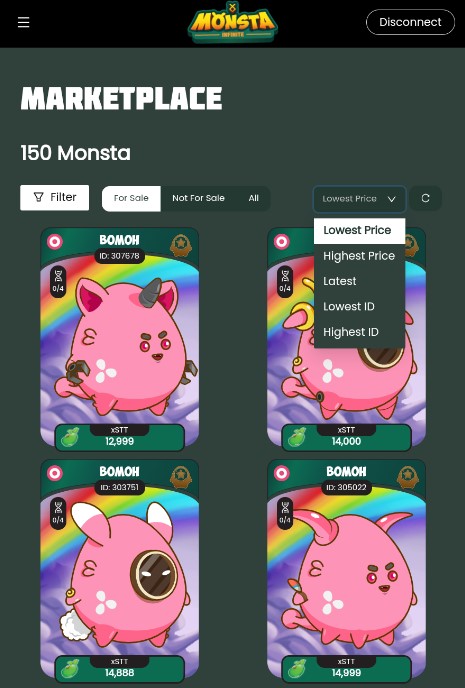
To purchase the Monsta, you will need to click on the Monsta image and will direct you to Monsta Detail page.
Step 1
To proceed to purchase, you will need to click on ‘Buy Now’
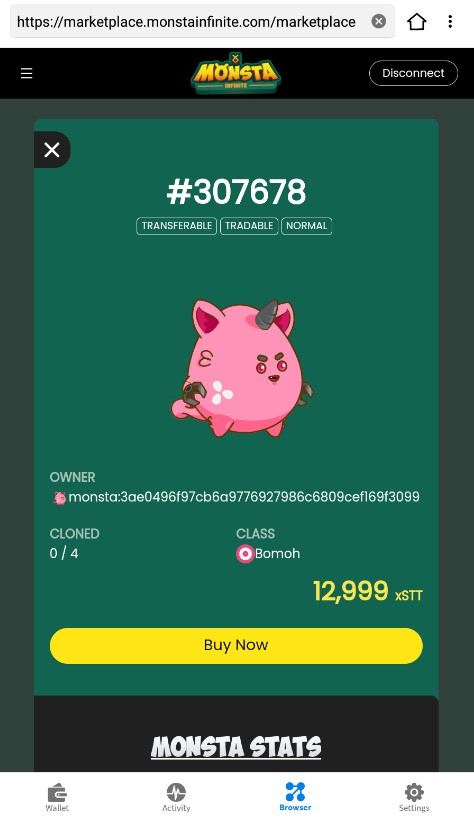
Step 2
Click ‘Approve’ and ‘Confirm’ to proceed with the transaction
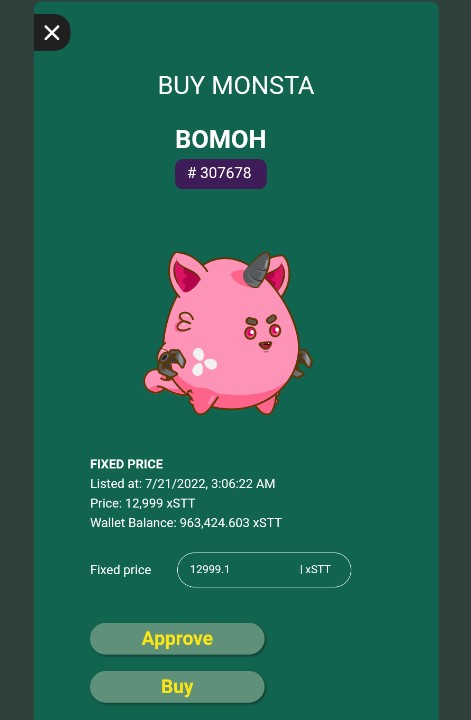
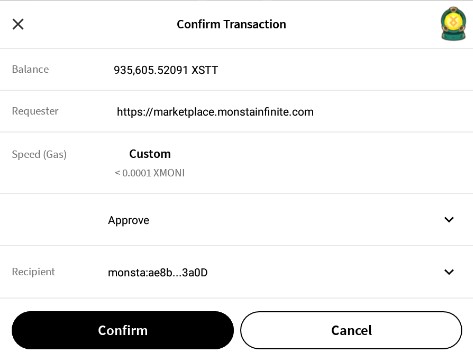
Step 3
Click ‘Buy’ and ‘Confirm’ to proceed with the transaction
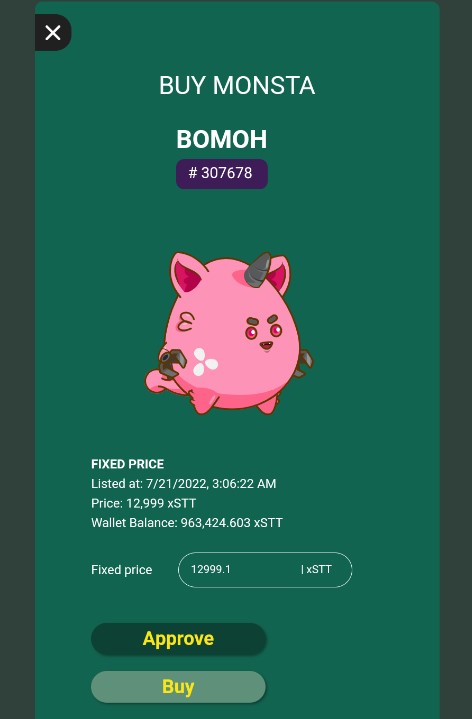
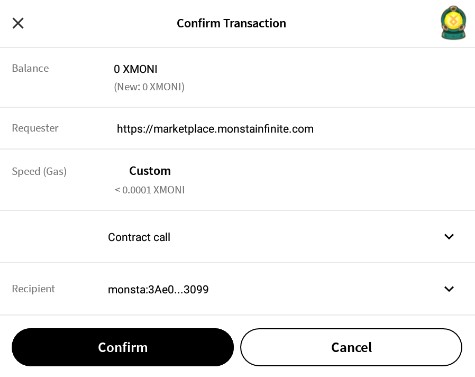
Once you have clicked ‘Confirm’, you will be redirected to Profile and Monsta is successfully purchased.
Comments
0 comments
Please sign in to leave a comment.